Choosing the Type of Data Document
The data document holds the text that repeats for all the merged documents. For example, for a merged letter, the data document consists of every thing except the individual records merge in to personalize each copy of the letter. In Word, you can set up an existing document as your data document, or a new, blank document.
To choose the type of data document, in the Mailings tab of the Ribbon, click Start Mail Merge, as shown in Figure 10-1. Some of the options are obvious, others are not. There are basically two kinds of data documents you can design. For one kind, each data record (a set of data items or fields describing a person, company, product, etc.) will result in a single document, such as a form letter, a mass e-mail, a product specification sheet, or an invoice. For the other kind, a single document is produced in which multiple records can appear on any given page. This approach is needed for creating directories, catalogs, and sheets of labels.
Figure 10-1. Letters, e-mail messages, and envelopes use one record per output document, while labels and directories use multiple records for each output document.
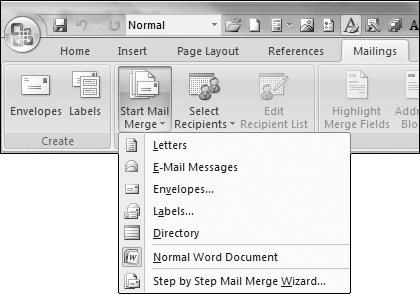
Contrast, for example, using an envelope (with a different address on each envelope) with using a sheet of labels (with a different address on each label). If you have only one address and want to print only one envelope or label, ...
Get Office 2007 Bible now with the O’Reilly learning platform.
O’Reilly members experience books, live events, courses curated by job role, and more from O’Reilly and nearly 200 top publishers.

