Understanding .docx
As indicated earlier, Word’s new .docx format doesn’t itself use XML format. Rather, the main body of your document is stored in XML format, but that file isn’t stored directly on disk. Instead, it’s stored inside a ZIP file, which gets a .docx, .docm, dotm, or dotx file extension.
To verify this, create a simple Word 2007 file, and save and close it. Next, rename it to add a .zip extension. Finally, use Windows Explorer to display the contents of that ZIP file, as shown in Figure 4-14.
Figure 4-14. When viewed as a ZIP file, most .docx files contain three main folders and a Content Types XML document.
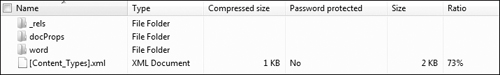
Word .docx files can contain additional folders as well, such as one named customXml. This folder would be used if the document contains content control features that are linked to document properties, an external database or forms server, etc.
The main parts of the Word document are inside the folder named word. A typical word folder for a simple document appears in Figure 4-15.
Figure 4-15. The Word document’s main components are stored inside the .docx file in the folder named “word.”
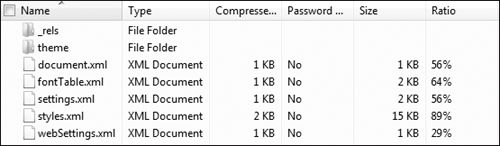
The main text of the document is stored in document.xml. Using an XML editor, you could actually make changes to the text in document.xml ...
Get Office 2007 Bible now with the O’Reilly learning platform.
O’Reilly members experience books, live events, courses curated by job role, and more from O’Reilly and nearly 200 top publishers.

