Taking Advantage of Other Office Applications
You may be a user whose needs extend beyond letter writing and number crunching. If you routinely take on special tasks such as creating printed publications or tracking extensive customer data, you may find yourself working with some of the other applications that are part of some editions of Microsoft Office 2007. This section gives you a snapshot of those other applications; later chapters of the book revisit these topics.
Publisher
Microsoft Office Publisher 2007 enables you to create publications, which have a greater emphasis on design than do word processing documents. To dummy-proof the creative process, Publisher includes attractive publication designs with placeholders for text and images and other features such as decorative rules and backgrounds already in place, as shown in Figure 1-8.
Figure 1-8. Publisher provides placeholders and design elements so that you can create interesting publications with minimal design know-how.
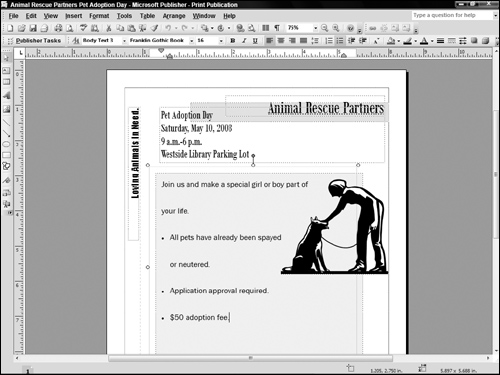
Tip
The distinction between documents and publications may seem fuzzy, but you can roughly think of a document as anything you’d print from an office printer—such as a report or proposal—compared to something you might have professionally printed, such as a business card or brochure.
A later chapter shows you how to handle the Publisher basics of choosing a publication design ...
Get Office 2007 Bible now with the O’Reilly learning platform.
O’Reilly members experience books, live events, courses curated by job role, and more from O’Reilly and nearly 200 top publishers.

