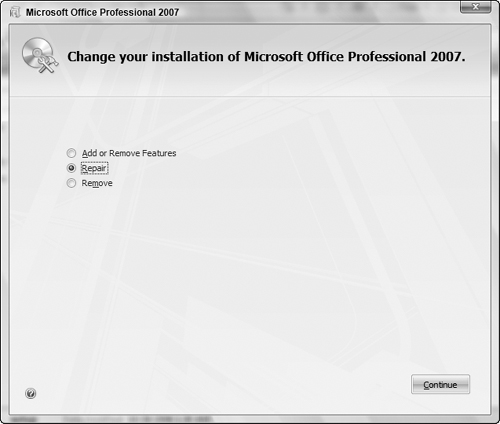Repairing Your Installation
Repairing an installation generally takes care of any issues with missing or corrupted files. Repairing is a less drastic option than removing (uninstalling) and reinstalling Office, so it’s always a good troubleshooting procedure to try to repair your install.
To repair Office:
1. | Insert the Office CD in your system’s drive, and if setup doesn’t restart automatically, open a folder window and double-click setup.exe.
|
2. | Click Repair in the first setup screen (Figure B-3) and then click Continue.
|
3. | Respond to additional prompts as needed to finish repairing the Office installation.
|
Get Office 2007 Bible now with the O’Reilly learning platform.
O’Reilly members experience books, live events, courses curated by job role, and more from O’Reilly and nearly 200 top publishers.