Creating a Smart Document Solution
The document shown in Figures Figure 5-1 and Figure 5-2 was created using a fairly simple Smart Document solution. The remainder of the chapter will walk through each of the steps involved in building a similar application. While far from robust, it touches on each of the major capabilities incorporated into the Smart Document API and will hopefully set your imagination in motion.
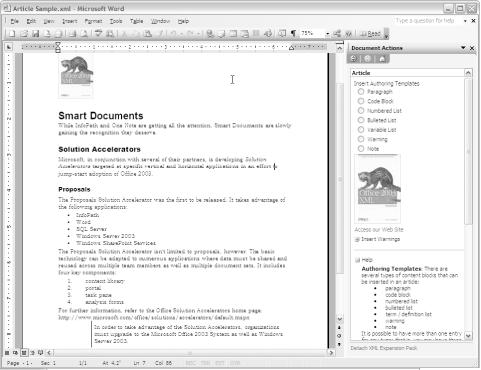
Figure 5-1. Article created with Smart Document solution
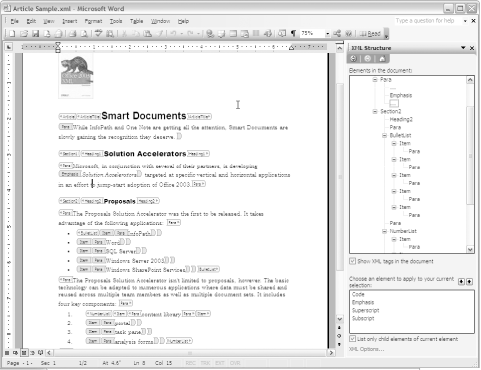
Figure 5-2. Article with XML Tag View on
Smart Document solutions can be created using Visual Basic 6, Visual Basic .NET, C++ 6, or C# .NET. The examples in this section are all written using VB .NET; however, the Microsoft Office 2003 Smart Document SDK includes examples in all four languages.
Tip
A number of articles relating to the creation of Smart Documents can be found on the MSDN web site at http://msdn.microsoft.com/office.
The following components (schemas, XML instance, templates, and styles) will be used as the basis for the examples in this section. The schema is fairly simplistic and included for demonstration purposes only; the intended usage is for magazine article submissions.
Schemas
As mentioned in Chapter 2, Microsoft Office 2003 supports only W3C XML schemas. If you’re working with existing SGML or ...
Get Office 2003 XML now with the O’Reilly learning platform.
O’Reilly members experience books, live events, courses curated by job role, and more from O’Reilly and nearly 200 top publishers.

