To get a picture of what information is needed to add access rules to a model, use the web client and go to Settings | Technical | Security | Access Controls List:
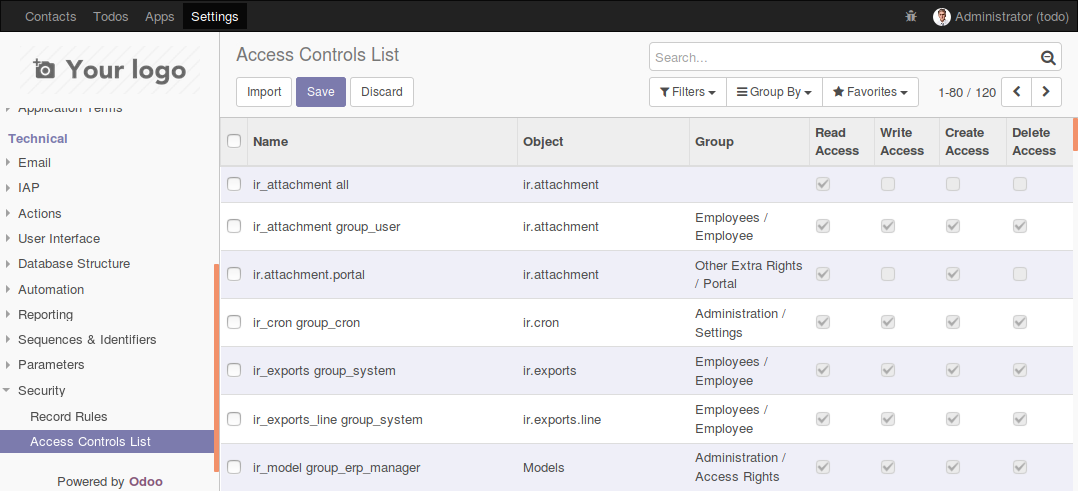
This information has to be provided by the module using a data file to load the lines into the ir.model.access model. We will add full access to the employee group on the model. Employee is the basic access group nearly everyone belongs to. The exceptions are external users, such as customers or website visitors.
This is done using a CSV ...

