Creating business reports
Usually we would implement the report in our To Do app addon module. But for learning purposes, we will create a new addon module just for our report.
Our report will look like this:
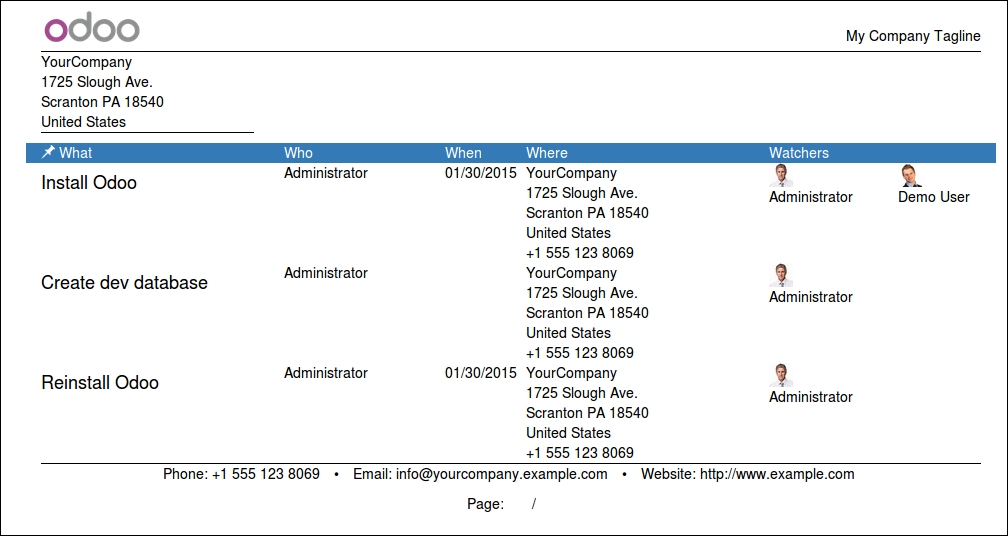
We will name this new addon module todo_report. The first thing to do is to create an empty __init__.py file and the __manifest__.py manifest file:
{
'name': 'To-Do Report',
'description': 'Report for To-Do tasks.',
'author': 'Daniel Reis',
'depends': ['todo_kanban'],
'data': ['reports/todo_report.xml'] }
The reports/todo_report.xml file can start by declaring the new report as follows:
<?xml version="1.0"?> <odoo> <report id="action_todo_task_report" ...
Get Odoo 10 Development Essentials now with the O’Reilly learning platform.
O’Reilly members experience books, live events, courses curated by job role, and more from O’Reilly and nearly 200 top publishers.

