Character Map • Windows
The font utility Character Map is installed with Windows. Go to the “Start” menu, go to “Programs,” then “Accessories,” then “System Tools.”
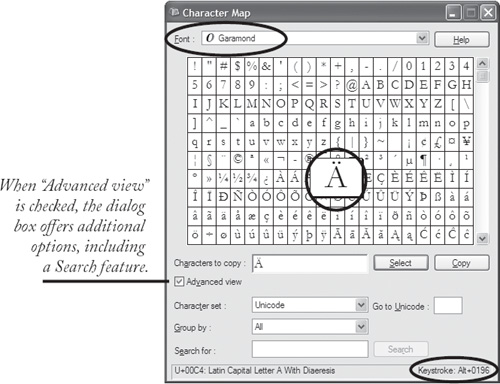
Choose a font from the menu. Every one of its characters will appear. Hold your left mouse button down and slide your pointer over the characters—each one will show up enlarged, as shown above.
Double-click on any character and it gets added to the “Characters to copy” field. You can then click the “Copy” button, return to your document, and paste that character (or as many characters as were in the “Characters to copy” edit box) into your document. Remember, ...
Get Non-Designer’s Type Book, The, Second Edition now with the O’Reilly learning platform.
O’Reilly members experience books, live events, courses curated by job role, and more from O’Reilly and nearly 200 top publishers.

