Chapter 3. Coding Node.js
Before you write any real code, inside of Microsoft Visual Studio, let’s complete the setup of the project. If you take a look, you’ll see that you have a couple of new folders, called node_modules and bower_components, which are the results of your command-line installs.
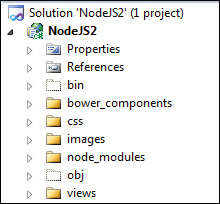
On top of that, as you’ll see, you’ll just be adding a couple of folders. This won’t take long. My project is called NodeJS2; yours should look pretty much the same. If it doesn’t, it soon will after you complete the next few steps.
Using the MVVM pattern
If you have any kind of Model-View-Controller (MVC) background, that will be a big plus when trying ...
Get Node.js for .NET Developers now with the O’Reilly learning platform.
O’Reilly members experience books, live events, courses curated by job role, and more from O’Reilly and nearly 200 top publishers.

