Creating a Codeship free account
Codeship is a cloud service for Continuous Integration (CI) tools. It's pretty simple to create an account:
- Go to https://codeship.com/sessions/new and use the SIGN UP button in the top-right corner. You can use your GitHub or Bitbucket account; just click your preferred button. As we are using GitHub, we will choose GitHub.
- Click on the AUTHORIZE APPLICATION button.
You should see the following screen:
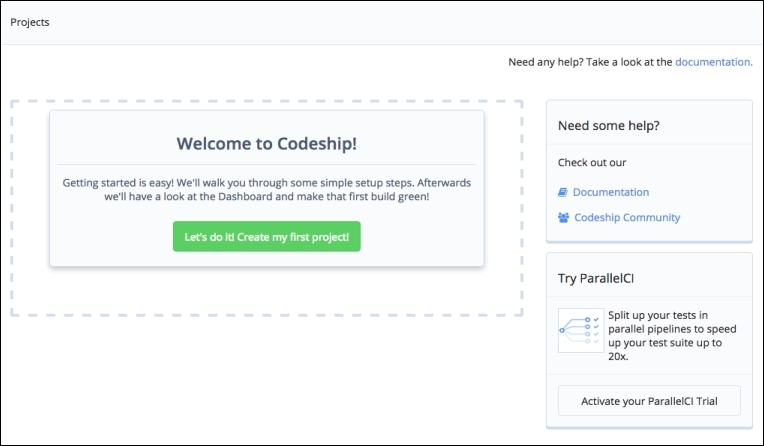
Codeship dashboard
The next step is to click on where you are hosting your code. In this case, we will click on the GitHub icon, so we will see the following screen:
Second step for Codeship configuration
- Copy and ...
Get Node.js 6.x Blueprints now with the O’Reilly learning platform.
O’Reilly members experience books, live events, courses curated by job role, and more from O’Reilly and nearly 200 top publishers.

