Creating a MongoLab free sandbox account
MongoLab is cloud service required to use MongoDB as a service. It offers a free limited account as a sandbox, so we can use it to deploy our project:
- Proceed to the Sign Up page; after that, you will receive two emails from MongoLab, one with a welcome message and another with a link to verify your account, if you don't have one yet.
After you verify your account, you will see the following screenshot when logging in to your dashboard:
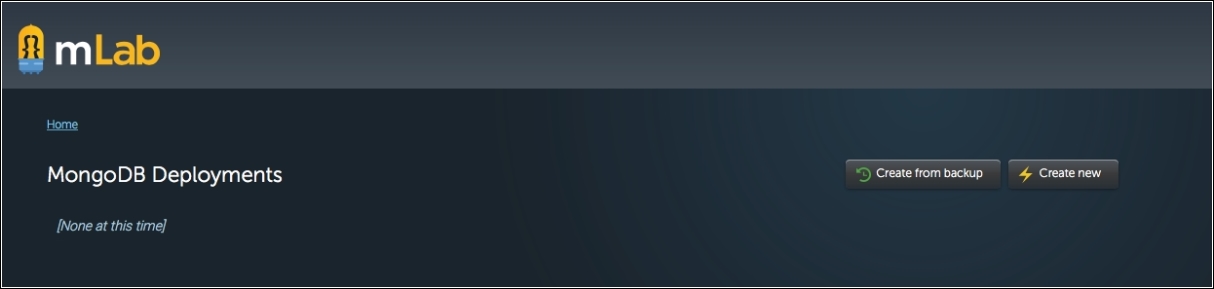
MongoLab welcome screen
- Click on the Create new button.
- Choose the Single-node tab.
- From the standard line panel, choose the first checkbox for Sandbox.
- Scroll down to the end ...
Get Node.js 6.x Blueprints now with the O’Reilly learning platform.
O’Reilly members experience books, live events, courses curated by job role, and more from O’Reilly and nearly 200 top publishers.

