Running the Keystone blog
- Open terminal/shell and type the following command:
gulp - Go to http://localhost:3000/; you should see the following result:
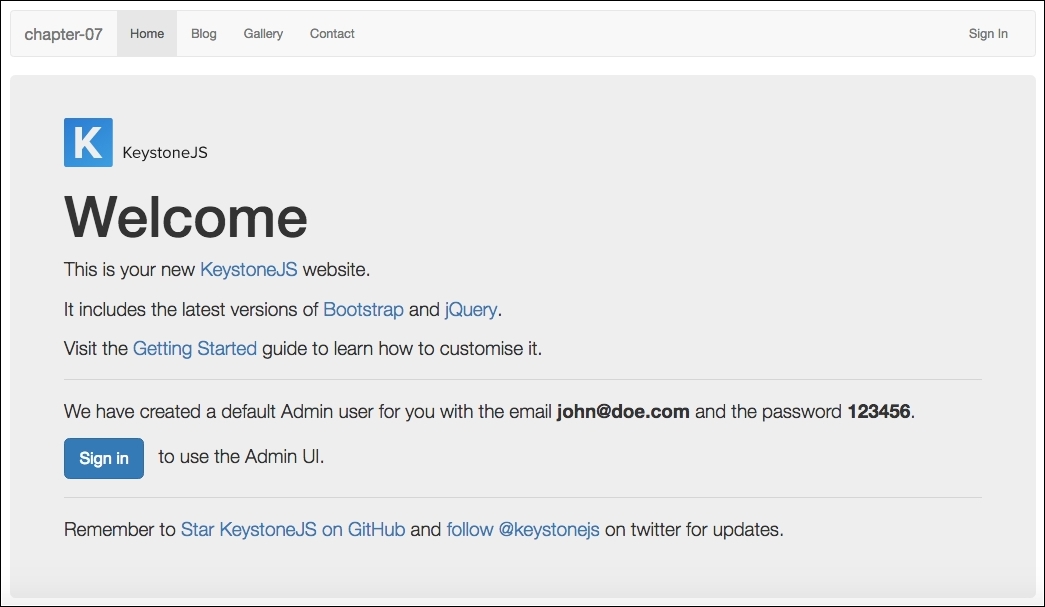
Keystone home screen
As previously commented on, the interface is very simple. It can view the default information generated by the generator, including the information about the user and password.
- Click on the Sign in link in the top-right corner and fill in the login form with the user and password from the previous screenshot. The result will be the control panel, as shown in the following figure:
Keystone Control Panel
Each link has a form to insert data for the blog, but don't worry about this ...
Get Node.js 6.x Blueprints now with the O’Reilly learning platform.
O’Reilly members experience books, live events, courses curated by job role, and more from O’Reilly and nearly 200 top publishers.

