Starting the chat application
Now we use our application in two windows simultaneously:
- Open your terminal/shell and type the following command:
gulp - Go to http://localhost:3000/, insert the name John Doe, and you will see the following result:
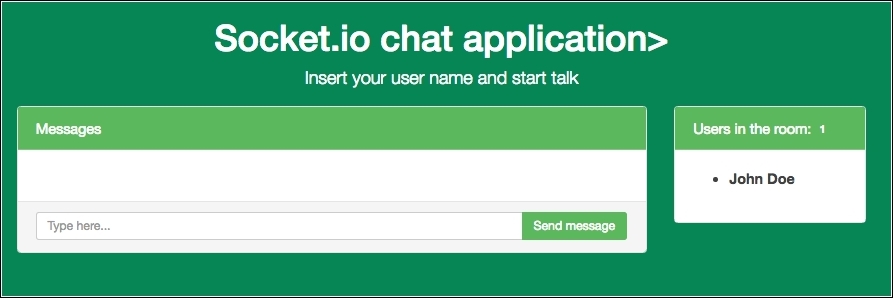
Screenshot of the John Doe user
We can see that's just one user, so now let's open another connection with the same socket. Use a new window or another browser.
- Go to http://localhost:3000/ and insert the name, Max Smith. You should see the following result on the right-hand panel:
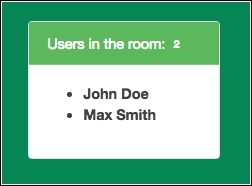
Screenshot of the users panel ...
Get Node.js 6.x Blueprints now with the O’Reilly learning platform.
O’Reilly members experience books, live events, courses curated by job role, and more from O’Reilly and nearly 200 top publishers.

