Using the API Explorer
One of the best features of the LoopBack API Explorer is to generate a localhost API endpoint that allows us to view and test all endpoints generated by our API.
Also, it could be worth as documentation, containing all the necessary instructions as HTTP verbs GET, POST, UPDATE, DELETE, sending token access if necessary, the data type, and JSON format.
- Open terminal/shell and type the following command:
npm start - Go to http://localhost:3000/explorer/#/. The result will be the following screenshot:
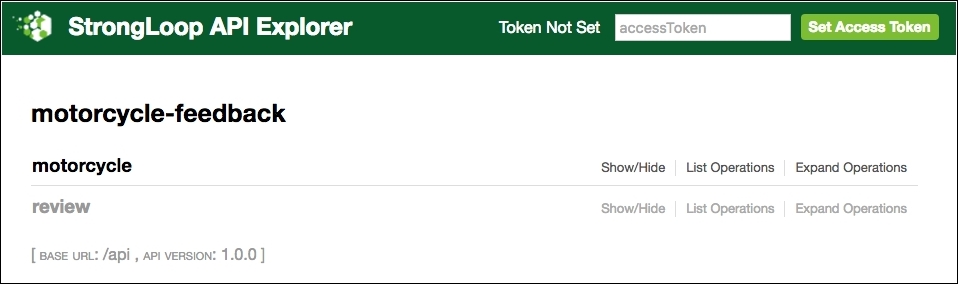
Screenshot of the API Explorer
It is possible to see the API base URL and the API version, our project name and the application endpoints. ...
Get Node.js 6.x Blueprints now with the O’Reilly learning platform.
O’Reilly members experience books, live events, courses curated by job role, and more from O’Reilly and nearly 200 top publishers.

