Creating folders in the Cloudinary dashboard
As previously mentioned, we set up folders (folder: req.body.category). In this case, the folder name will be the category name. To better organize our images in the cloud, as we did this programmatically, we need to create them directly in Cloudinary dashboard:
- Log in to your Cloudinary account.
- Go to https://cloudinary.com/console/media_library:
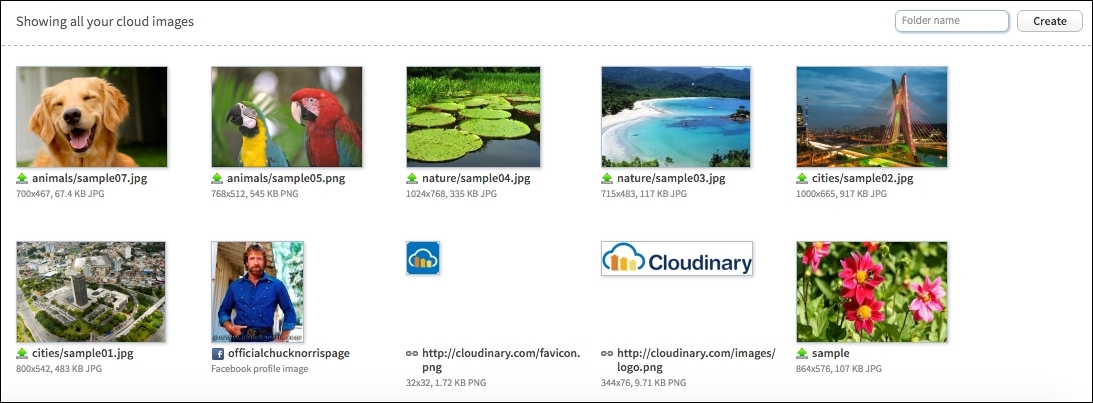
Create folder screenshot
Note
Don't worry about the other images on the Cloudinary dashboard; they are the default in every account. You can delete them if you want.
- Click on the input field (folder name) on the right–hand side and create a folder,
animals. - Click ...
Get Node.js 6.x Blueprints now with the O’Reilly learning platform.
O’Reilly members experience books, live events, courses curated by job role, and more from O’Reilly and nearly 200 top publishers.

