Running the application
Now it's time to execute the application and upload some photos:
- Open your terminal/shell and type the following command:
npm start - Go to
http://localhost:3000/booksand you will see the following screen: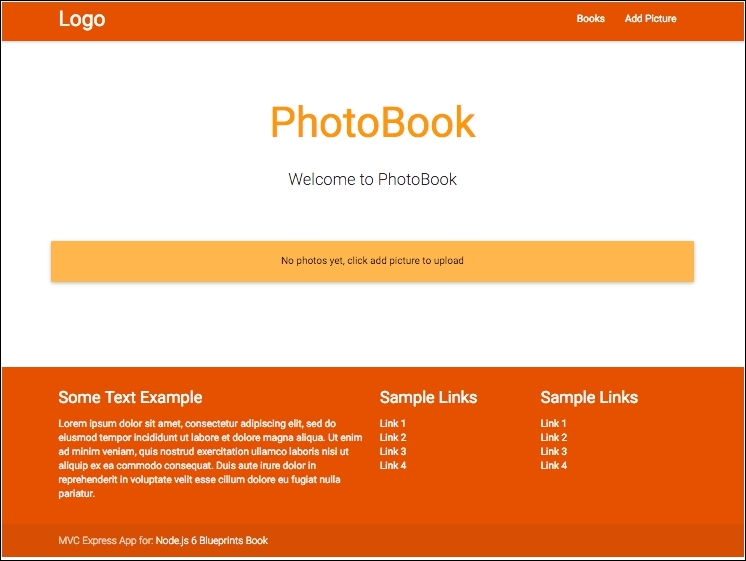
Books screen
Uploading and showing images
Now let's insert some images and check the behavior of our application:
- Go to
http://localhost:3000/books/add, and fill in the form: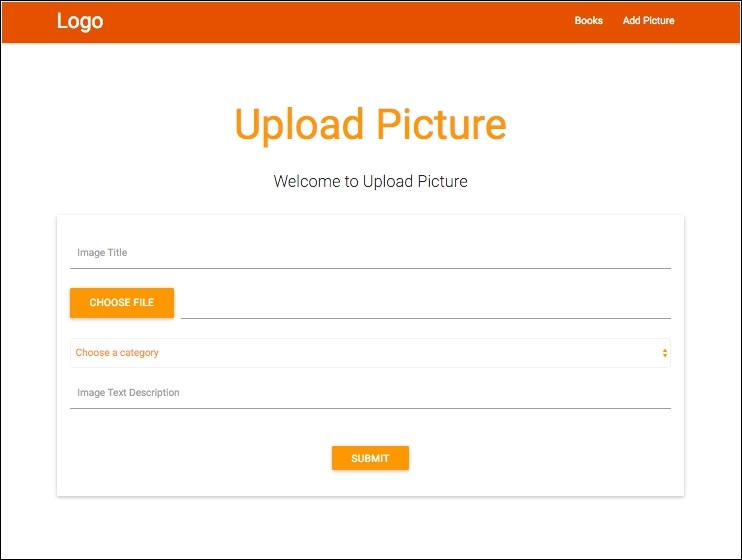
Upload form
Add the following information:
Title: Image Sample 02
File: choose the sample02.jpg file.
Category: cities
Description: Lorem ipsum dolor sit ...
Get Node.js 6.x Blueprints now with the O’Reilly learning platform.
O’Reilly members experience books, live events, courses curated by job role, and more from O’Reilly and nearly 200 top publishers.

