Inserting video files into the application using the upload form
As we did to insert an image into our application, let's follow the same procedure to insert a video:
- Go to
http://localhost:3000/videos, click on the Video Upload button, fill in the form with a title and choose a video file (note that again we set up the image size limit to 1 MB and the video format to MP4, WEBM just for example purposes). You will see a modal form, as shown in the following screenshot: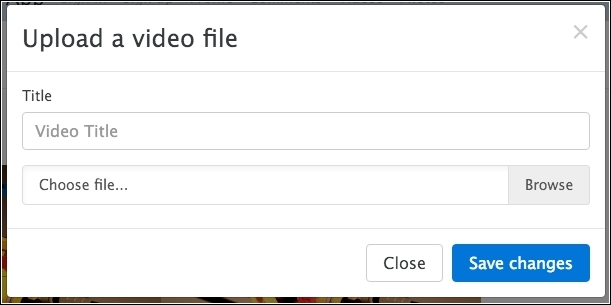
Video upload form
Get Node.js 6.x Blueprints now with the O’Reilly learning platform.
O’Reilly members experience books, live events, courses curated by job role, and more from O’Reilly and nearly 200 top publishers.

