Setting Up for Automatic Success
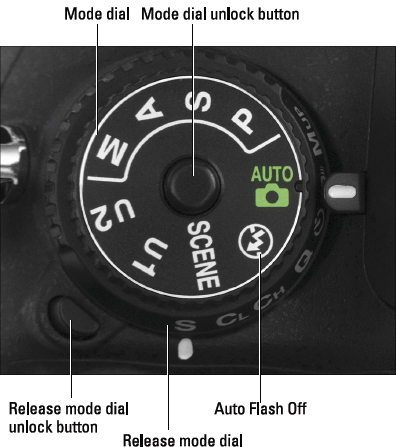
Figure 3-1: For almost-automatic photography, use the Auto, Auto Flash Off, or Scene modes.
Your D600 offers a variety of fully automatic exposure modes, which you access via the Mode dial, shown in Figure 3-1. Your choices include Auto, which is a general purpose, point-and-shoot type of option; Auto Flash Off, which does the same thing as Auto but without flash; and Scene, which gives you access to 19 automatic modes geared to shooting specific types of pictures.
 Even in these automatic modes, you have a few ways to control the camera's behavior. The most important settings to check are the following:
Even in these automatic modes, you have a few ways to control the camera's behavior. The most important settings to check are the following:
- Release mode: This setting, fully detailed in Chapter 2, determines the number of images that are recorded with each press of the shutter button and the timing of each shot. Choose the Release mode via the dial that's directly under the Mode dial, labeled in Figure 3-1. (Don't forget to press the little dial unlock button before moving the dial.)
For normal shooting, set the dial to the S (Single Frame) position, as shown in the figure; at this setting, you get one picture for each press of the shutter button.
- Focusing method: You can enjoy autofocusing, if your lens supports it, or focus manually. On the 24-85mm lens featured in this book, select ...
Get Nikon D600 For Dummies now with the O’Reilly learning platform.
O’Reilly members experience books, live events, courses curated by job role, and more from O’Reilly and nearly 200 top publishers.

