Setting the Image Area (FX or DX Mode)
Chapter 1 explains the difference between a DX-format lens, designed specifically for cameras that use DX-format image sensors; and a standard lens, which is engineered around the larger, FX-format (full-frame) sensor on your D600. In short, with a DX lens, the image area recorded is smaller than when you use a standard lens, resulting in a crop factor of 1.5.
 When you use a DX lens, a crop box appears in the viewfinder to indicate the area that will be included in the actual photo, as shown in Figure 2-1. The corners of the FX frame area also appear dark (not shown in the figure).
When you use a DX lens, a crop box appears in the viewfinder to indicate the area that will be included in the actual photo, as shown in Figure 2-1. The corners of the FX frame area also appear dark (not shown in the figure).
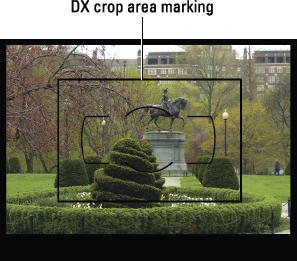
Figure 2-1: Crop markings appear in the viewfinder to help you keep your subject inside the DX crop area.
By default, your camera automatically crops your picture to that DX image area, but you can modify this behavior through the Image Area setting on the Shooting menu, shown in Figure 2-2. In addition, you can automatically crop shots taken with a standard lens to the DX imaging area. (More about why you might want to do so momentarily.)
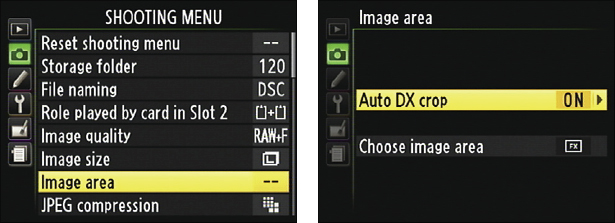
Figure 2-2: You specify the image area for FX and DX lenses through this menu option.
Here's how the two Image Area settings ...
Get Nikon D600 For Dummies now with the O’Reilly learning platform.
O’Reilly members experience books, live events, courses curated by job role, and more from O’Reilly and nearly 200 top publishers.

