Modifying the Role of the Shutter Button
Getting a headache considering all the ways you can customize the D600 buttons and dials? Me, too. Remember, you wanted an advanced camera. LOL, as the kids say. The good news is that only one more button requires discussion — in this chapter, anyway. You can modify the shutter button's behavior in the following two ways:
- Locking exposure with the shutter button: Normally, pressing the shutter button halfway initiates exposure metering but doesn't lock exposure — the camera continuously adjusts the exposure settings as needed up to the time you take the picture. If you want to lock exposure, you can use the AE-L/AF-L button to do the job, as explained in Chapter 7. When you use single-servo autofocus, focus is also locked when you press the shutter button halfway.
You also have the option to set the shutter button to lock exposure and focus together. The setting in question is found on the Timers/AE Lock submenu of the Custom Setting menu and is called Shutter-Release Button AE-L, as shown in Figure 10-21. If you set the option to On, your half-press of the shutter button locks both focus and exposure. This option affects movie recording as well as still photography.
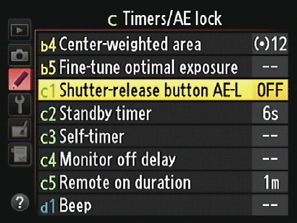
Figure 10-21: This option controls whether the shutter button can be used to lock exposure.
- Using the shutter button for movie recording: The Assign Shutter Button option, found ...
Get Nikon D600 For Dummies now with the O’Reilly learning platform.
O’Reilly members experience books, live events, courses curated by job role, and more from O’Reilly and nearly 200 top publishers.

