The Live View Mode
The Live View mode (![]() ) takes the data from the sensor and feeds it directly to the LCD screen, showing you a real-time view through the lens. This technology might not seem all that new if you are used to a using point-and-shoot camera, but it is relatively new to dSLRs.
) takes the data from the sensor and feeds it directly to the LCD screen, showing you a real-time view through the lens. This technology might not seem all that new if you are used to a using point-and-shoot camera, but it is relatively new to dSLRs.
The Live View mode (![]() ) is accessed by pressing the Live View button (
) is accessed by pressing the Live View button (![]() ) located just above the multi-selector on the back of the camera. Once the Live View mode (
) located just above the multi-selector on the back of the camera. Once the Live View mode (![]() ) is activated, the LCD screen displays the view through the attached lens. Information about current settings is shown around the perimeter of the LCD screen, as shown in Figure 7.1. Not all of this information is displayed at any given time as it changes depending on which information view you have set (which is covered later in this chapter).
) is activated, the LCD screen displays the view through the attached lens. Information about current settings is shown around the perimeter of the LCD screen, as shown in Figure 7.1. Not all of this information is displayed at any given time as it changes depending on which information view you have set (which is covered later in this chapter).
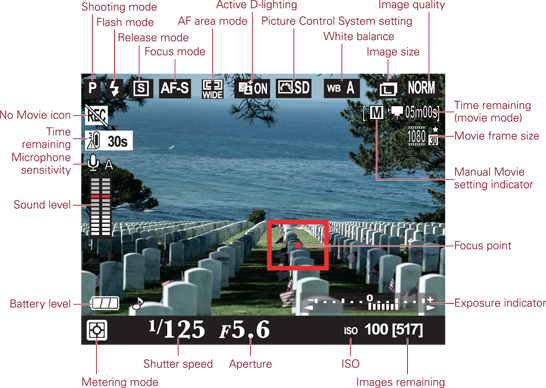
7.1 The Live View mode screen showing all of the display options.
Across the top of the screen, you can find the following information:
▶ Shooting mode. This shows the mode to which the camera is currently ...
Get Nikon D3200 Digital Field Guide now with the O’Reilly learning platform.
O’Reilly members experience books, live events, courses curated by job role, and more from O’Reilly and nearly 200 top publishers.

