3.14 The Setup menu with the Info display format selected.
The Setup Menu
It’s important to be aware of the menu choices in the Setup menu (![]() ), but they are settings that can be set once, and then left alone (with the exception of the Format memory card option). When the Setup menu (
), but they are settings that can be set once, and then left alone (with the exception of the Format memory card option). When the Setup menu (![]() ) is selected, the icon is orange, as shown in Figure 3.14.
) is selected, the icon is orange, as shown in Figure 3.14.
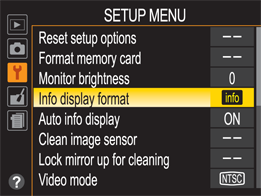
Reset setup options
This option resets the Setup menu (![]() ) to the factory defaults. It does not, however, reset the Language, Time zone and date, Video mode, or Storage folder.
) to the factory defaults. It does not, however, reset the Language, Time zone and date, Video mode, or Storage folder.
Format memory card
Formatting the memory card gets it ready to accept data from the camera. Selecting this menu choice erases all of the data on the card—even images marked as protected. It is a good idea to format the memory card from time to time because it helps avoid problems with the file structure. When I insert a memory card into the camera for the first time, the first thing I do is format it. This means that the card is empty and ready to use.
To format a memory card, do the following:
1. Press the Menu ( ) button. Select the setup menu from the choices on the left, ...
Get Nikon D3200 Digital Field Guide now with the O’Reilly learning platform.
O’Reilly members experience books, live events, courses curated by job role, and more from O’Reilly and nearly 200 top publishers.

