2.7 The Picture Control System menu screen.
The Picture Control System
The Nikon Picture Control System allows you to set preferences that can improve the color in your images, depending on the subject. There are six Picture Controls and each of these can be fine-tuned to get the best results possible. Take some time to get familiar with the Picture Controls so that you can pick the right one when needed. When shooting in the Programmed auto (![]() ), Shutter-priority auto (
), Shutter-priority auto (![]() ), Aperture-priority auto (
), Aperture-priority auto (![]() ), or Manual (
), or Manual (![]() ) modes, you can select any of the six Picture Controls. In other modes, the camera automatically selects the Picture Control System setting.
) modes, you can select any of the six Picture Controls. In other modes, the camera automatically selects the Picture Control System setting.
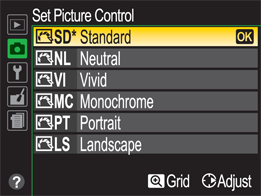
All of the Picture Control settings can be adjusted to fine-tune the way that they capture a photo.
The following options are available in the Picture Control System:
▶ Standard. This setting gives you balanced images. It applies a slight amount of sharpening, and small increases in contrast and saturation. It is the best overall mode ...
Get Nikon D3200 Digital Field Guide now with the O’Reilly learning platform.
O’Reilly members experience books, live events, courses curated by job role, and more from O’Reilly and nearly 200 top publishers.

