Perform the following steps:
- Open the Nessus Web Client.
- Log in to the Nessus Web Client with the user details created during installation.
- Navigate to the Policies page and Create a new policy by selecting the web application tests scan template.
- Fill in the name of the policy and navigate to the credentials:
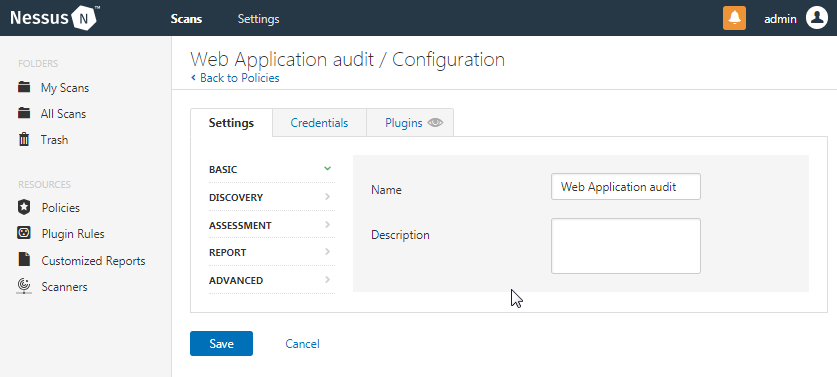
- Select HTTP authentication and fill in the remaining parameters according to the application to be audited:
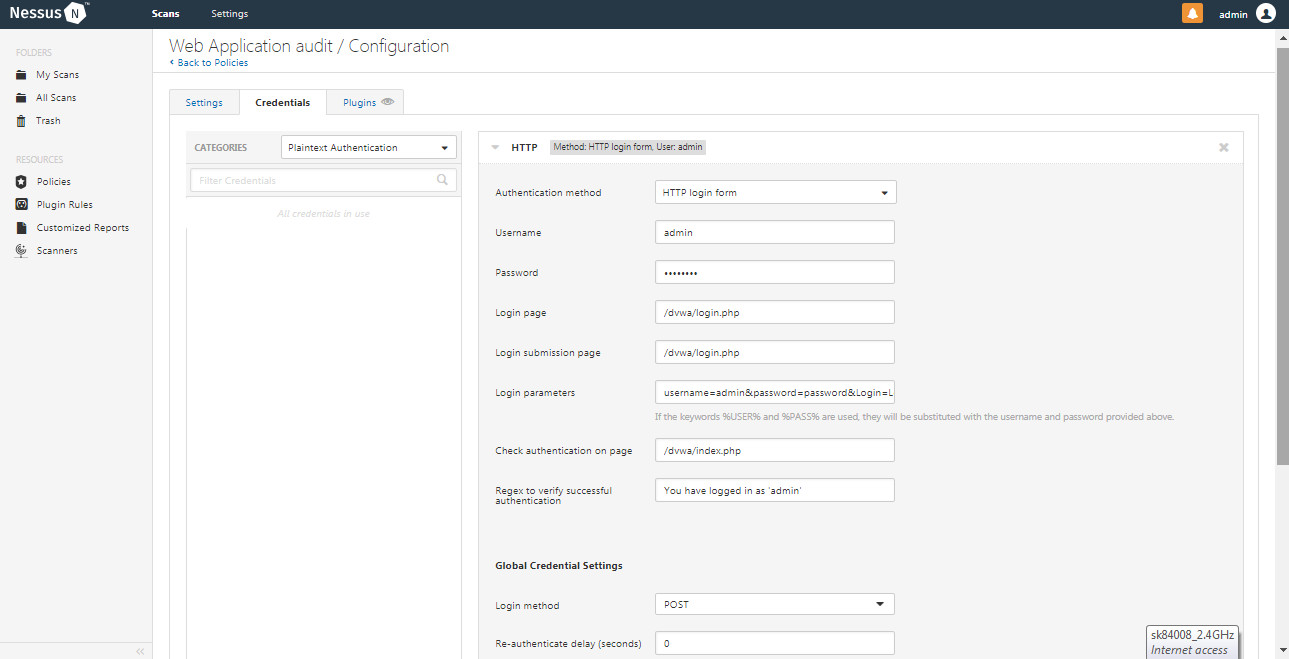
There are multiple parameters to be filled in for this authentication form, such as Username, Password, path to ...

