Follow these steps:
- Navigate to Settings, then Software Update from the home page:
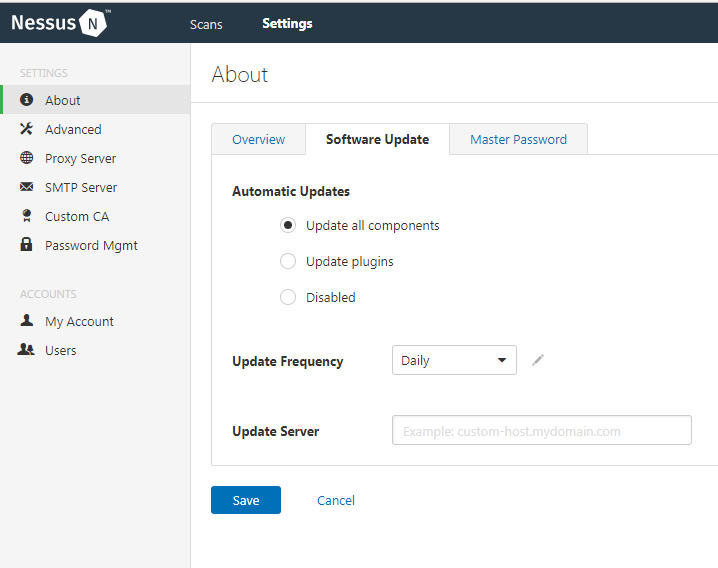
- Choose the update frequency: Daily, Weekly, or Monthly.
- Provide the server details if you have any internal or external servers from which you want Nessus to fetch updates.
- Save the settings and they will be automatically applied.
- In order to manually install the update, navigate to Settings, then Software Update, then Manual Software Update, as follows:

- Select Update all components or Update plugins to instantly trigger an update.
- If the ...

