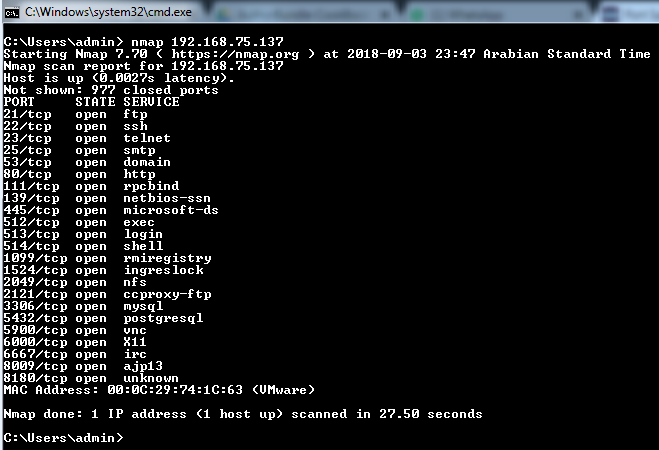Here are the steps:
- Open nmap in Command Prompt.
- Run the following syntax in the Command Prompt to perform a scan between ports 0-100:
nmap 192.168.75.137 –p0-100
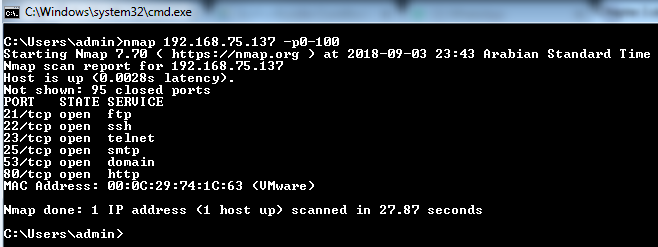
- Run the following syntax in the Command Prompt to perform a fast scan on the top 100 ports:
nmap –F 192.168.75.137
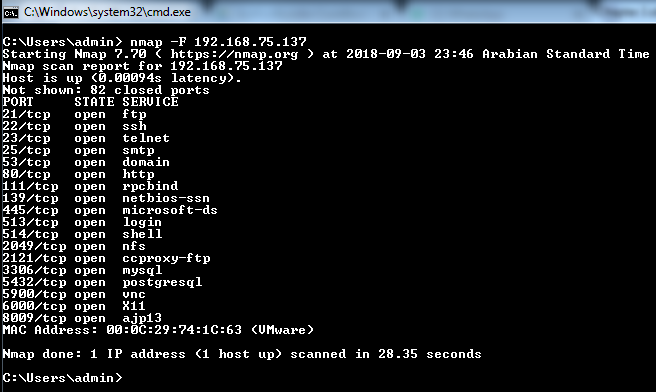
- Run the following syntax in the Command Prompt to perform a scan without any port specification:
nmap 192.168.75.137