Perform the following steps:
- Open the Nessus Web Client.
- Log in to the Nessus client with the user that you created during installation.
- You can create a new folder by using the New Folder option on the top right of the home screen:
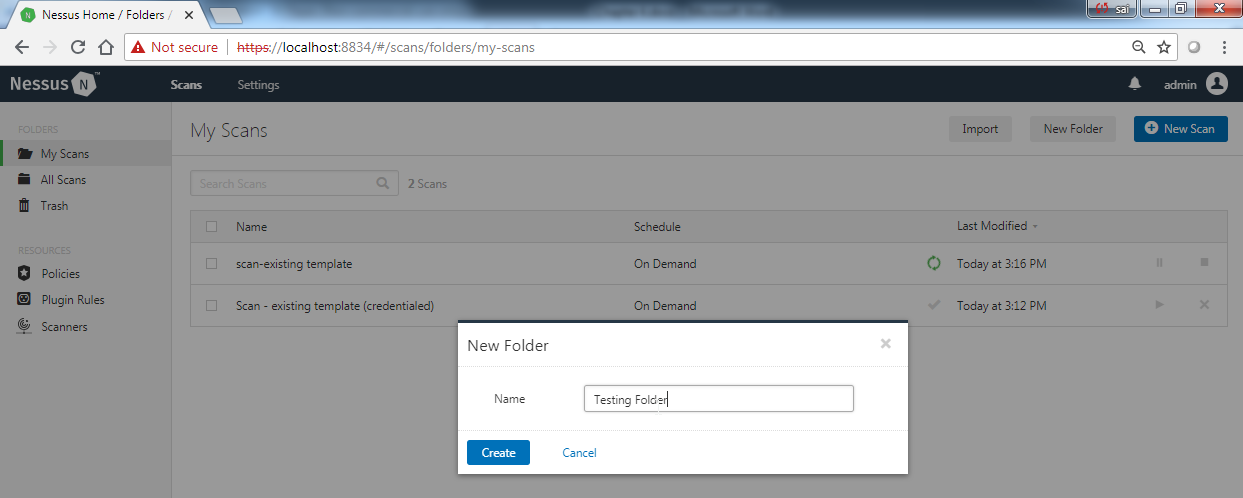
- Once the new folder has been created, a user can navigate into the folder and create a New Scan so that the results are populated in that folder and do not appear on the home screen:
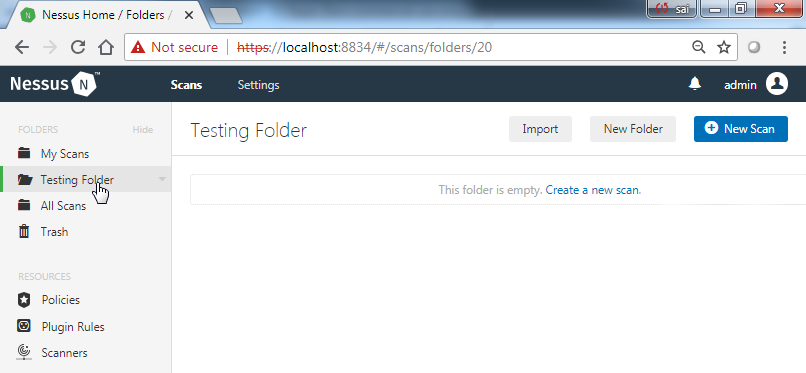
- You can also copy or move an existing completed scan to the created folder by selecting the scan and clicking ...

