Perform the following steps:
- Open the Nessus Web Client.
- Log in to the Nessus client with the user that you created during installation.
- Navigate to the My Account screen by clicking on the home screen under the ACCOUNTS section, which has two sub-options, Account Settings and API Keys:
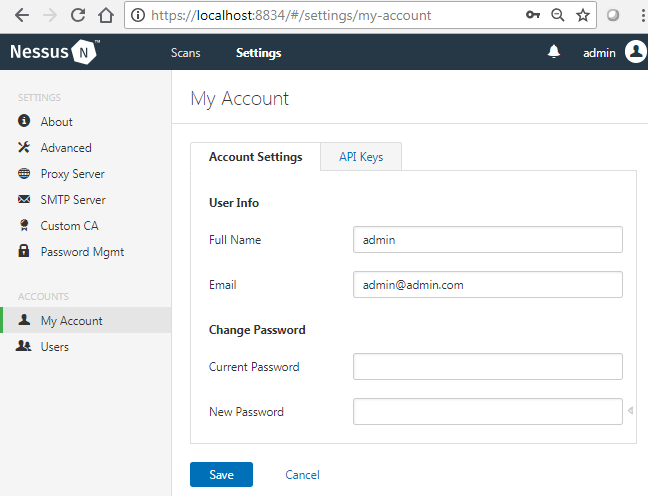
The settings on this page can be used to change the password for the admin user and also set the email ID, which can be used by the email notification feature, and save the settings.
- Navigate to the API Keys tab beside Account Settings. Here, you can configure API keys to authenticate with the Nessus rest API. You can create new API keys ...

