Notes events and understanding them
As described earlier, when Wireshark indicates that an event may cause a problem but is still inside the normal behavior of the protocol, it will be under the Notes bar. TCP retransmission, for example, will be displayed under the Notes bar because even though it is a critical problem that slows down the network, it is still under the normal behavior of TCP.
Getting ready
Start capturing or open an existing file and start the Expert Infos window.
How to do it...
- From the Analyze menu, open Expert Infos by clicking on Expert Info.
- Click on the Notes bar. You will get the following window (all events are examples):
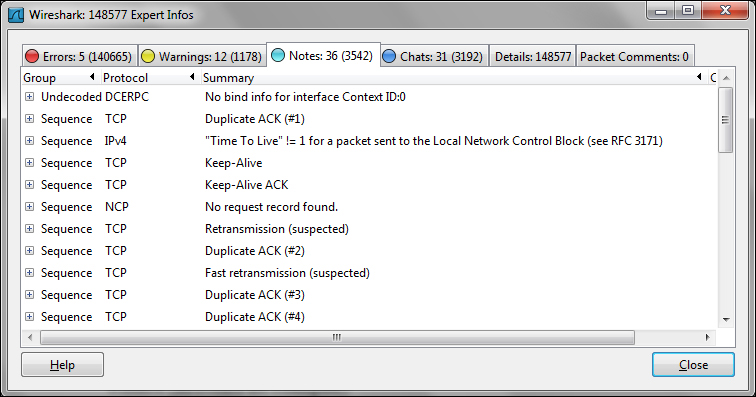
Get Network Analysis Using Wireshark Cookbook now with the O’Reilly learning platform.
O’Reilly members experience books, live events, courses curated by job role, and more from O’Reilly and nearly 200 top publishers.

