Using the Conversations tool from the Statistics menu
In this recipe, we will learn how to get information about conversations that runs over the network.
Getting ready
Start Wireshark, click on Statistics.
How to do it...
To use the Conversations feature from the Statistics menu, follow the ensuing steps:
- From the statistics menu, choose Conversations.
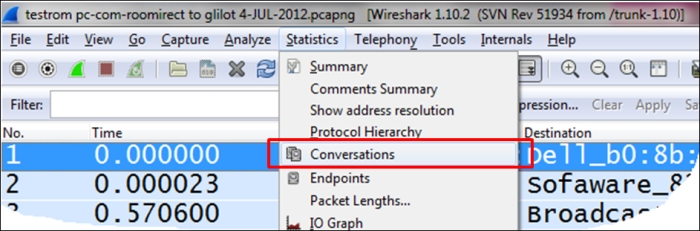
- The following window will come up:
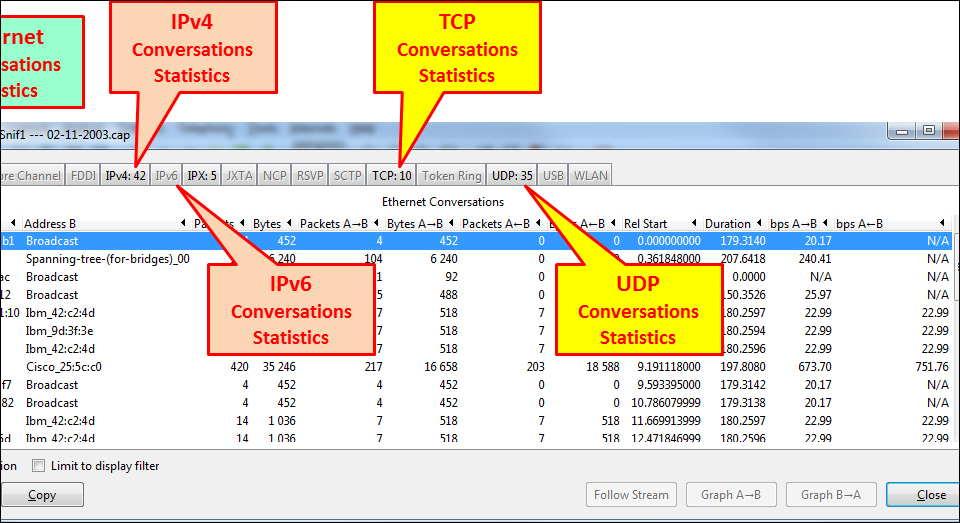
- You can choose between layer 2 Ethernet statistics, layer 3 IP statistics, or layer 4 TCP or UDP statistics.
- You can use these statistics tools:
- On layer 2 (Ethernet): To ...
Get Network Analysis Using Wireshark Cookbook now with the O’Reilly learning platform.
O’Reilly members experience books, live events, courses curated by job role, and more from O’Reilly and nearly 200 top publishers.

