Configuring macros
Display filter macros are used to create shortcuts for complex display filters, which you can configure once and use later.
Getting ready
To configure display filter macros, navigate to Analyze | Display Filter Macros | New.
You will get the following window:
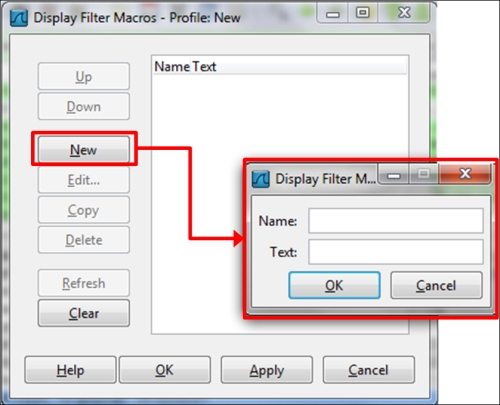
How to do it...
- In order to configure a macro, you give it a name and fill the textbox with the filter string.
- In order to activate the macro, you simply write
$(macro_name:parameter1;paramater2;parameter3 …). - Let's configure a simple filter name,
test01, which takes the following parameters as values:ip.src == <value>tcp.dstport == <value>
This will be a filter that looks for packets ...
Get Network Analysis Using Wireshark Cookbook now with the O’Reilly learning platform.
O’Reilly members experience books, live events, courses curated by job role, and more from O’Reilly and nearly 200 top publishers.

