Basic Control Debugging
By now you may be wondering how to debug controls, designers, and editors. As with any class library project, there needs to be an application that will use the library. This application can be set as the startup program for debugging purposes. In the case of designers and editors, VS .NET provides the solution. In the project properties, set the Start Application to devenv.exe, as shown in Figure 5.9.
Figure 5.9. Debugging setup.
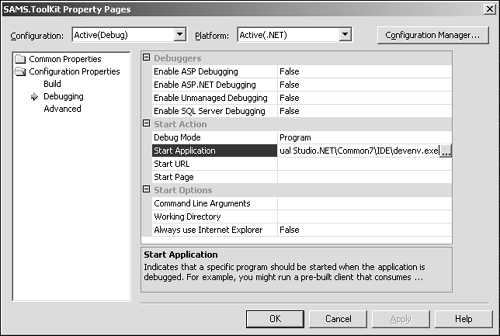
Now when the project is executed, a new instance of VS .NET will be launched. This will allow for setting break points within the control, designer, and editor.
Get .NET Windows® Forms Custom Controls now with the O’Reilly learning platform.
O’Reilly members experience books, live events, courses curated by job role, and more from O’Reilly and nearly 200 top publishers.

