Testing the IconButton Control
Testing the IconButton is as simple as creating a new Windows Forms project and customizing the Toolbox to display the IconButton. Create a new Windows Forms project and then right-click on the Toolbox to bring up the context menu shown in Figure 2.8, and select Customize Toolbox. This brings up the Customize Toolbox dialog, which you can use to browse for the compiled DLL created for the IconButton (see Figure 2.9).
Figure 2.8. The Toolbox context menu.
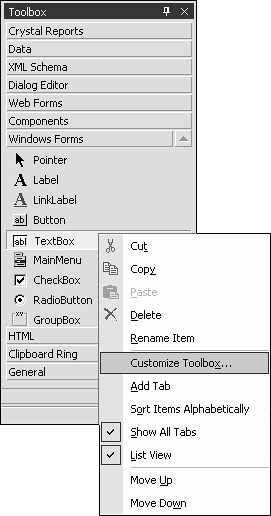
Figure 2.9. The Customize Toolbox dialog.
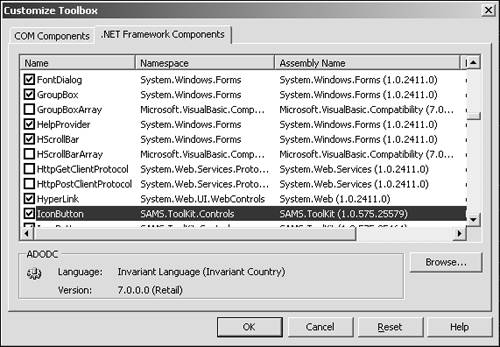
Click OK and a Toolbox ...
Get .NET Windows® Forms Custom Controls now with the O’Reilly learning platform.
O’Reilly members experience books, live events, courses curated by job role, and more from O’Reilly and nearly 200 top publishers.

