In steps 1, 2 and 3, we opened the existing solution that we created in the previous recipe. We performed a quick build to check for any syntax errors and to confirm that everything is fine. In step 5, we used Visual Studio tools to publish the application to Azure. In this case, we selected a new App Service. In the next screen, at step 7, we had to use the Azure subscription bound with your login. This should be the account you created in the previous recipe. You can select an existing Resource Group here, or you can create a new one by clicking the New link. You will see a dialog box similar to this:
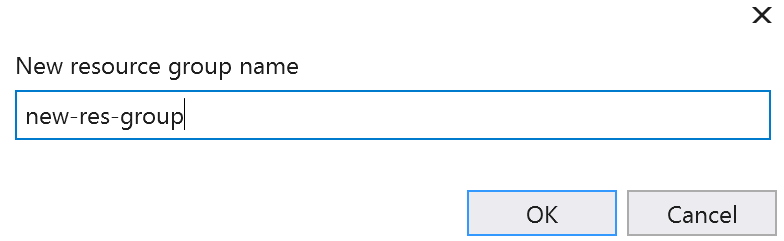
You will have to give ...

