- Open your favorite browser and navigate to https://www.microsoft.com/net/download/macos.
- Click on the Download .NET Core 2.1.x SDK (at the time of writing, the version is 2.1.105) button.
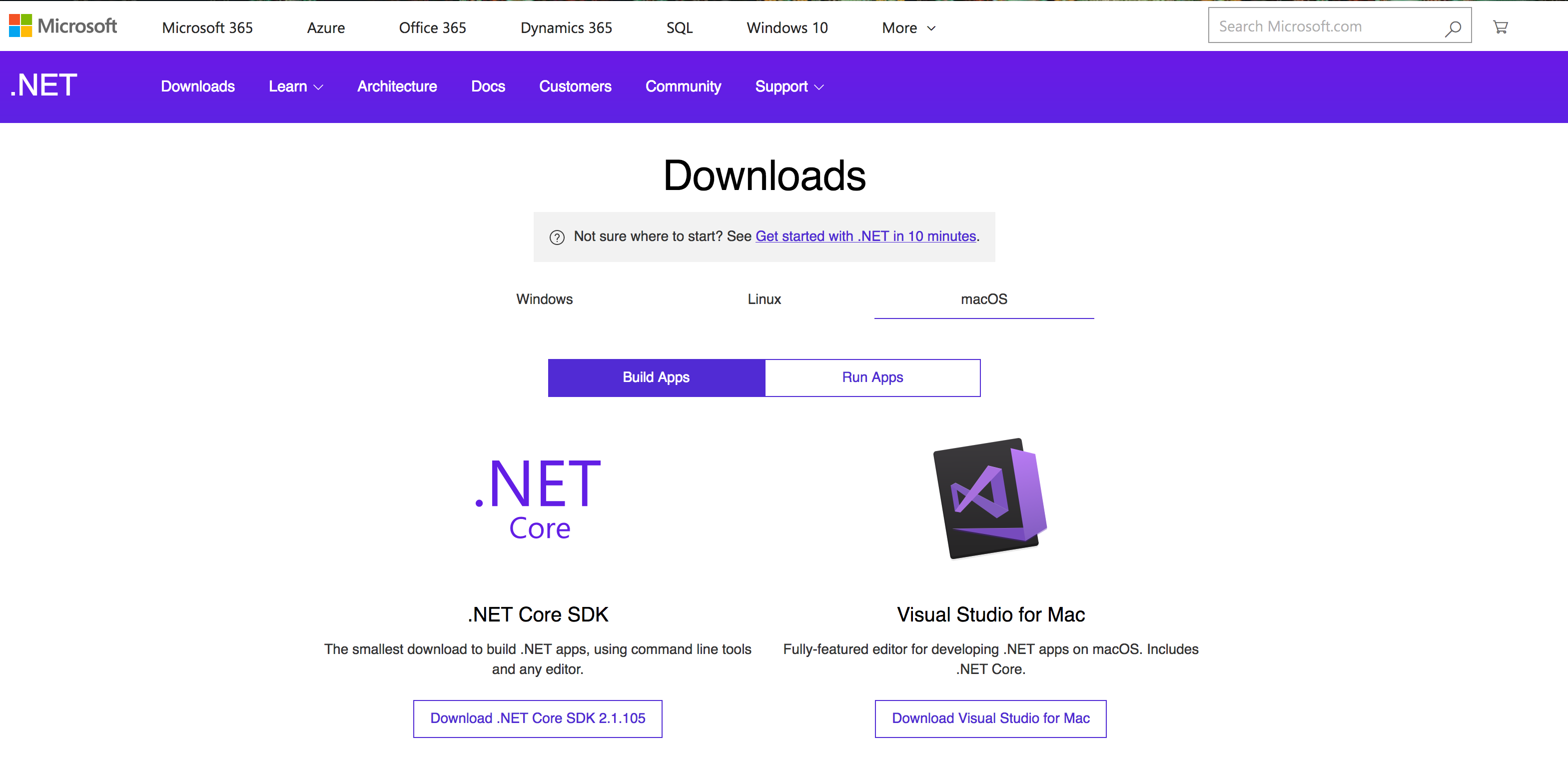
- Now, in the download dialog box, select Save.
- Now double-click on the file from the downloaded location (typically in the Downloads folder) and follow the instructions to install.
- After installation, you should be good to go. Let's open a terminal and test the installation. (Applications | Utilities | Terminal).
- Now, in the terminal, type the following command:
$ dotnet --version
- If everything is OK, you should see output like this: ...

