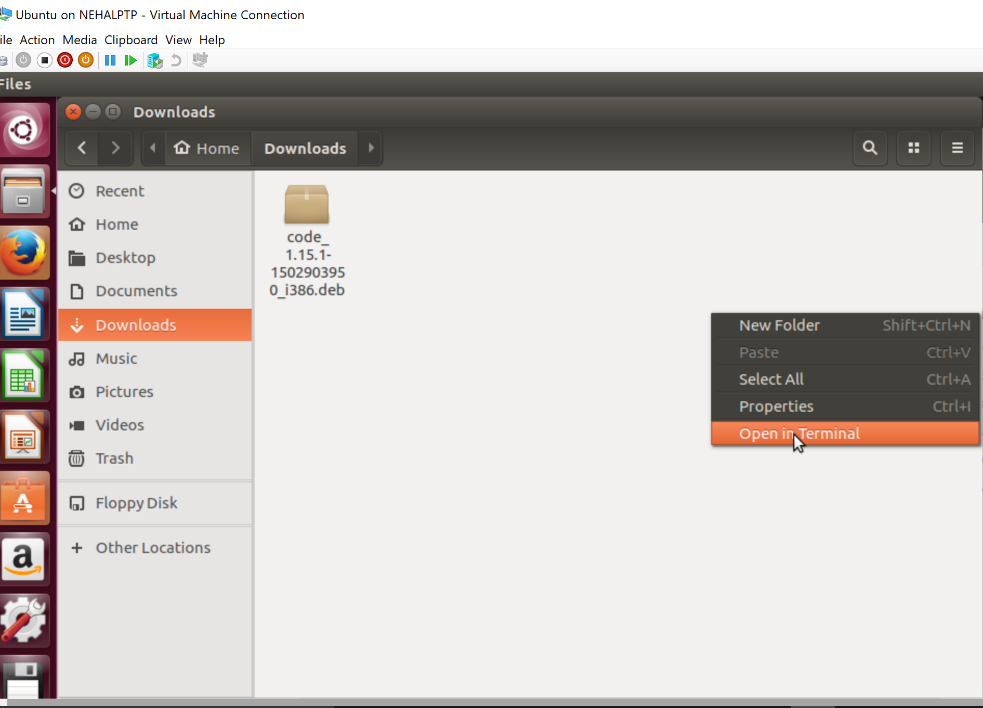To install Visual Studio Code in Linux, download the .deb (32 bit) file from http://code.visualstudio.com/download, as shown in the following screenshot:
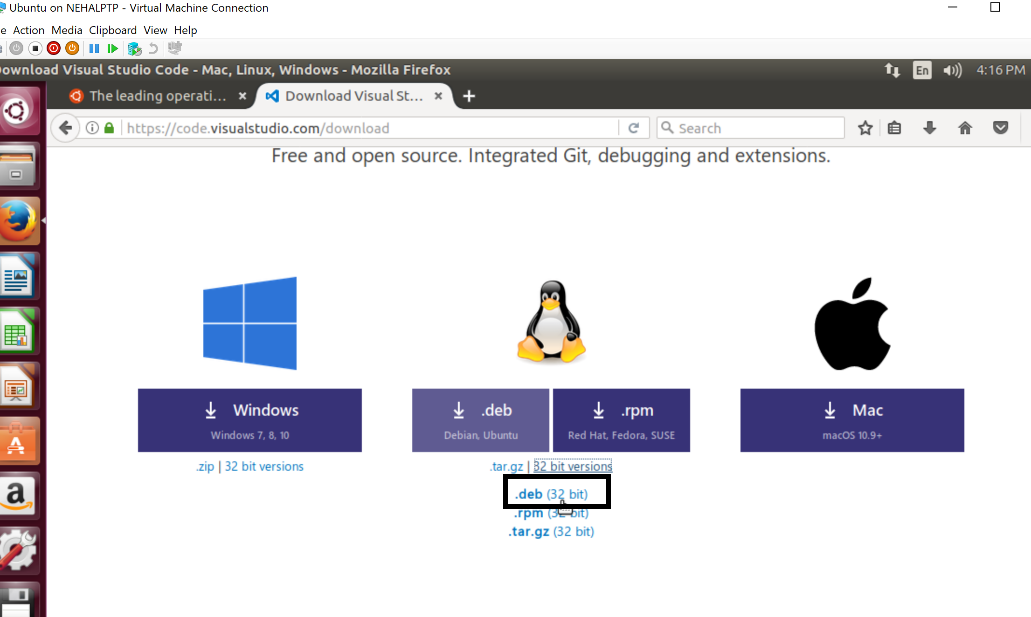
Open the folder location the .deb file has been downloaded to. Right-click and select Open in Terminal. This will open Terminal from this location. Run the following command:
sudo dpkg -i <fileName>.deb
<fileName>: Enter the filename that was downloaded, which is code_1.15.1-1502903950_i386.deb in our case, as shown in the following screenshot: