Install Visual Studio Code by double-clicking the Visual Studio Code setup executable from its download location. It's a simple installation for Windows. Once Visual Studio Code is installed, launch it. The following screenshot shows the user interface layout of Visual Studio Code. It follows the conventional editor style and displays files and folders you have access to on the left side and the code content in the editor on the right side. It can be roughly divided into seven sections, as shown in the following screenshot:
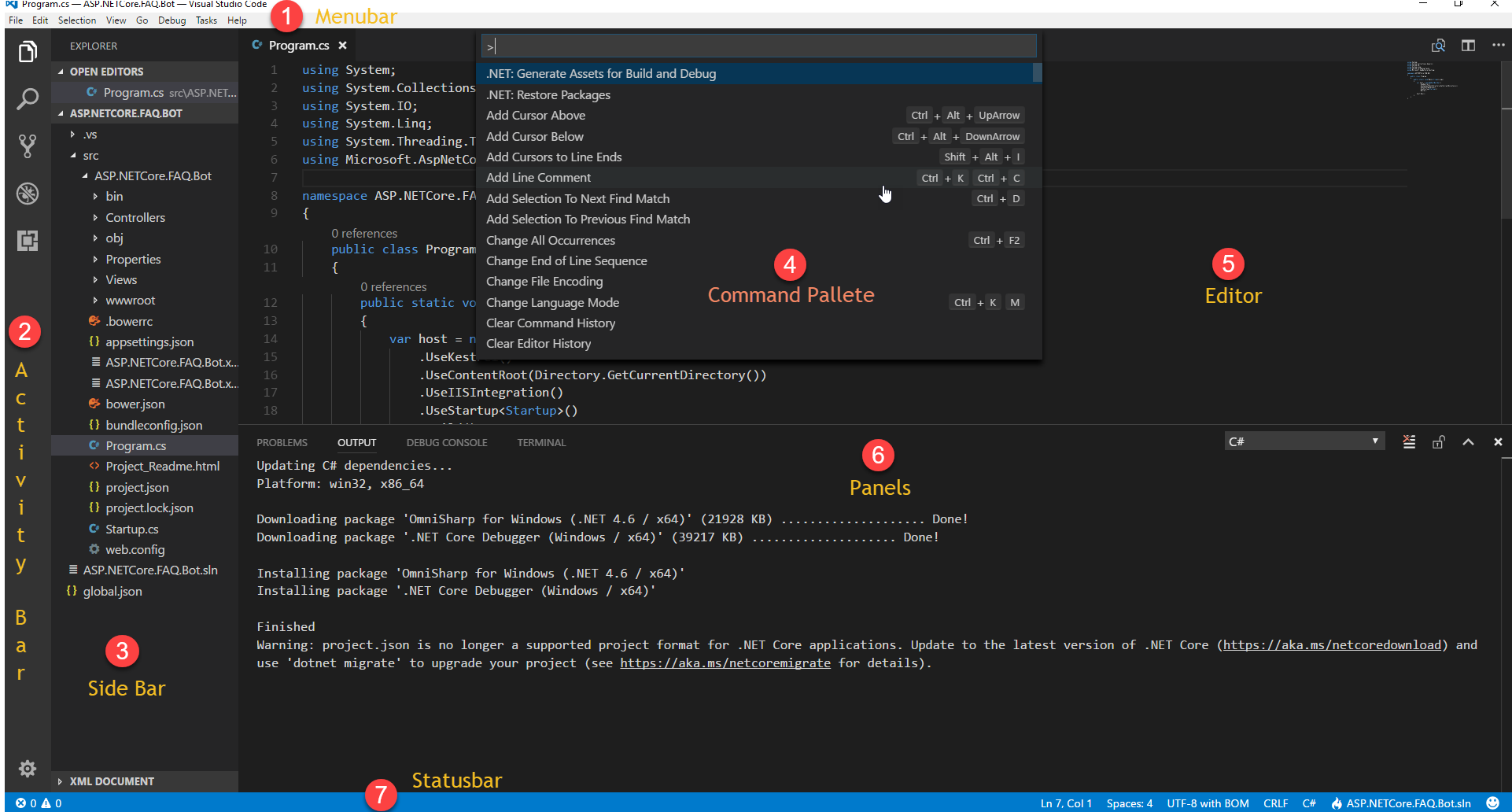
Let's discuss them:
- Menu bar: The standard menu bar for doing various operations in the ...

