For this, we need to perform the following steps:
- Open Visual Studio 2017.
- Go to File | New | Project. In the New Project dialog, you should see the .NET Core template inside Visual C#:
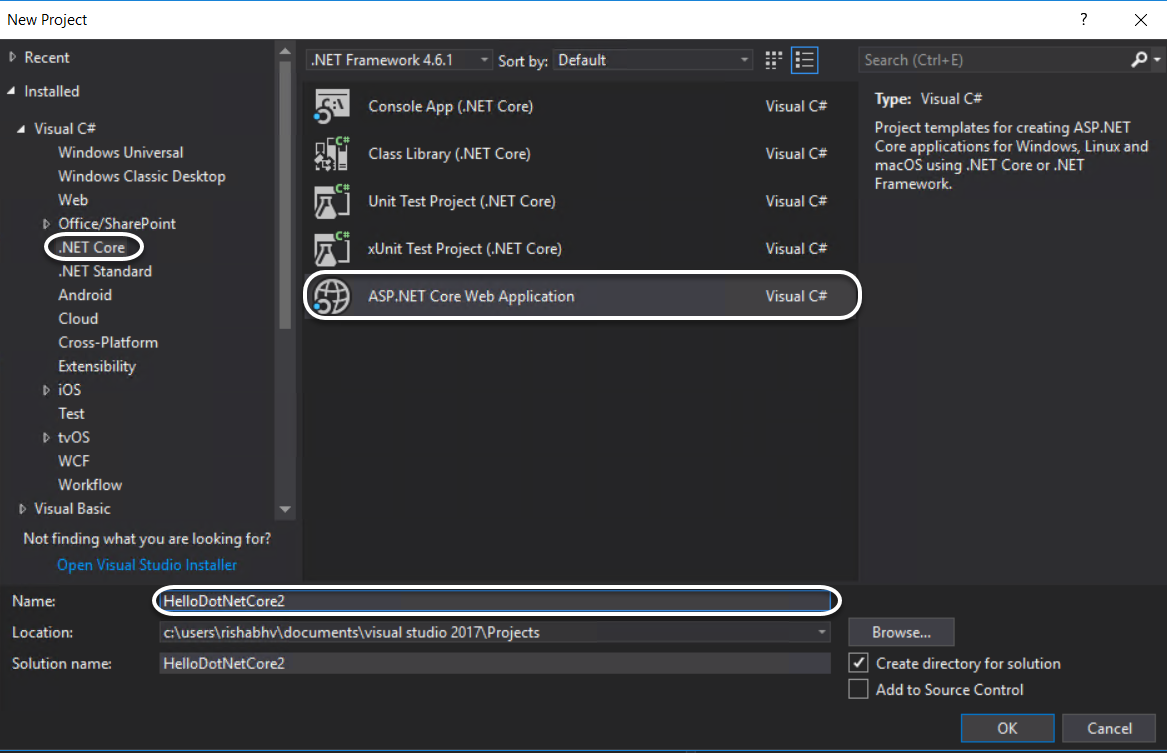
- Click on .NET Core and select ASP.NET Core Web Application.
- Name the project HelloDotNetCore2 and click OK.
- It will show a New ASP.NET Core Web Application dialog. Ensure .NET Core and ASP.NET Core 2.0 are selected in the two dropdowns displayed in this dialog, as we are discussing .NET Core 2.0 here. The first dropdown signifies the target framework of the application and the second ...

