The first thing you'll need to do is register your app. To do that, visit https://itunesconnect.apple.com/, click on My Apps, and, click on the + button (currently in the top-left corner of the screen), and then select New App. In the screen that follows, ensure that you select the correct Bundle ID, and the SKU can be any number you'd like to identify your app; we like to use the current date:
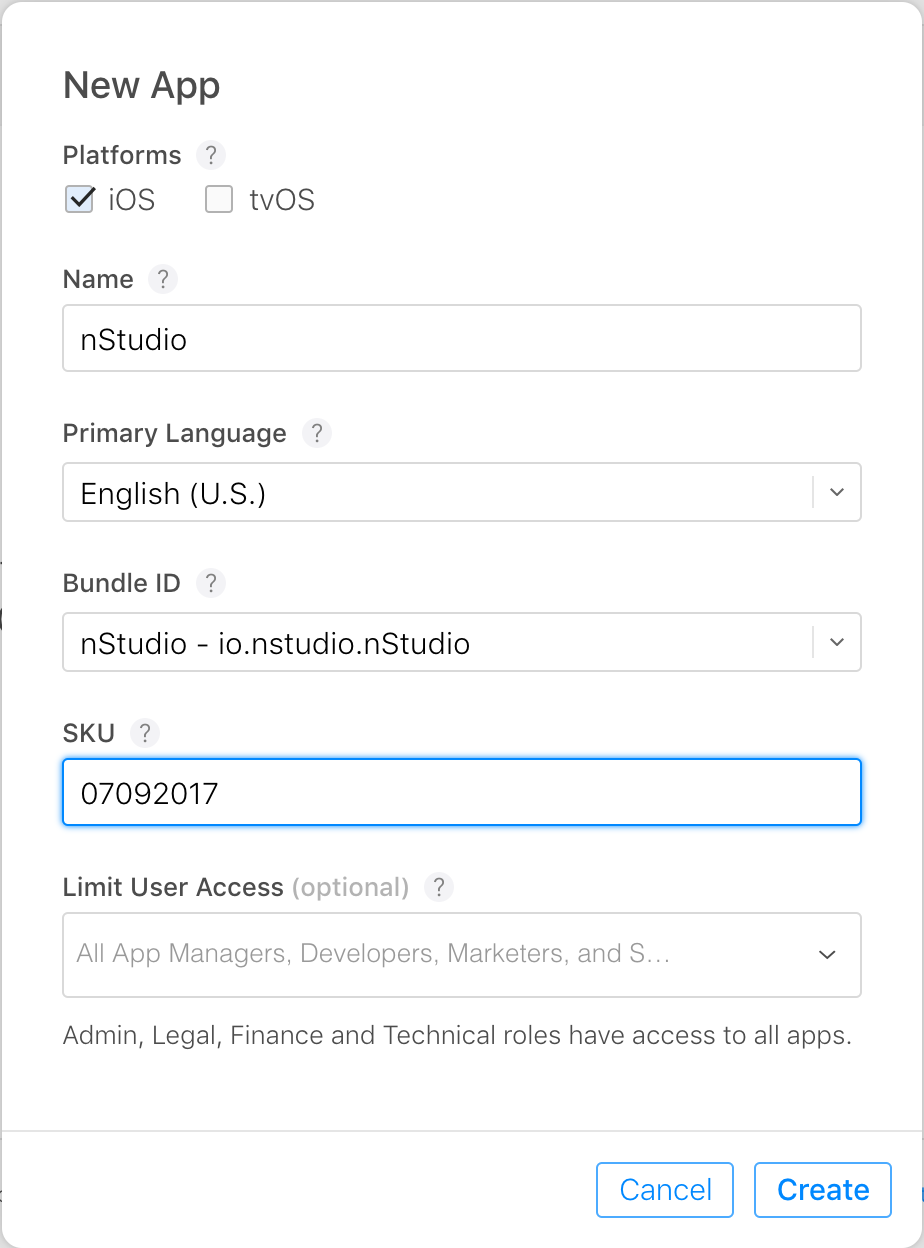
After providing this information, you'll be taken to your app's dashboard where we need to provide more metadata about our app. Most of this information is pretty straightforward, such as descriptions and pricing, but there ...

