Installing and configuring Swarm
We can now install a Swarm with our favorite method, as shown in the previous chapters. We'll have aws-101 to aws-103 as managers, and the rest of nodes except aws-104, workers. This cluster can be expanded even further. For practical things, we'll keep it at 10-nodes size.
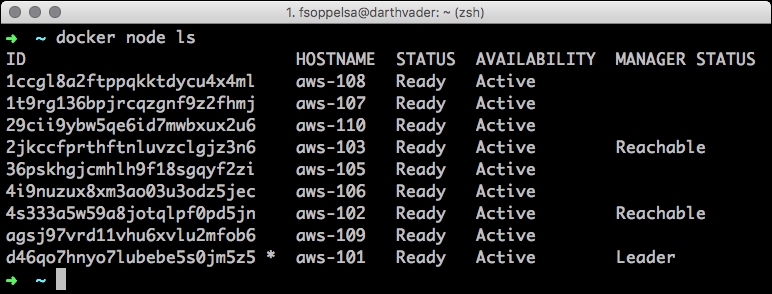
We now add a dedicated spark overlay VxLAN network:
docker network create --driver overlay --subnet 10.0.0.0/24 spark
A volume for Spark
We now connect to any Docker host and create a 75G sized volume to be used to save some persistent Spark data:
docker volume create -d flocker -o size=75G -o profile=bronze --
name=spark
The option to discuss here ...
Get Native Docker Clustering with Swarm now with the O’Reilly learning platform.
O’Reilly members experience books, live events, courses curated by job role, and more from O’Reilly and nearly 200 top publishers.

