8. Organizing Files with File Explorer
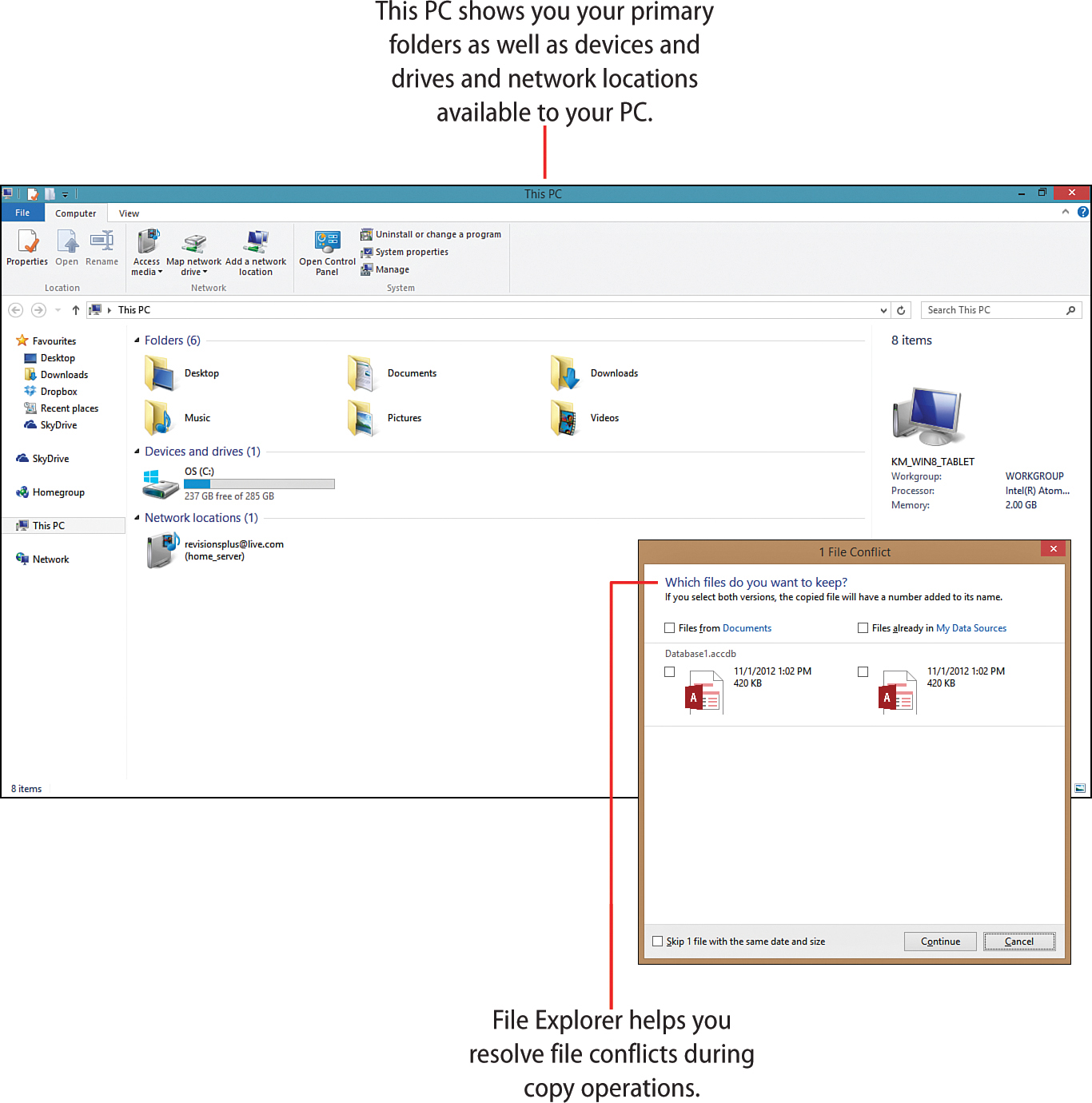
This chapter shows you how to use File Explorer to organize your folders and files by exploring these tasks:
→ Getting started with File Explorer
File Explorer is the name of the Windows 8.1 tool you’ll use to find, copy, paste, move, and organize your files and folders—both on your computer and in the cloud. You launch File Explorer by clicking or tapping a tile on the desktop. If you’ve previously used Windows Explorer (in Windows 7, for example), you’ll quickly find your way around.
The big change File ...
Get My Windows® 8.1 now with the O’Reilly learning platform.
O’Reilly members experience books, live events, courses curated by job role, and more from O’Reilly and nearly 200 top publishers.

