19. Making Windows Easier to Use by Seniors
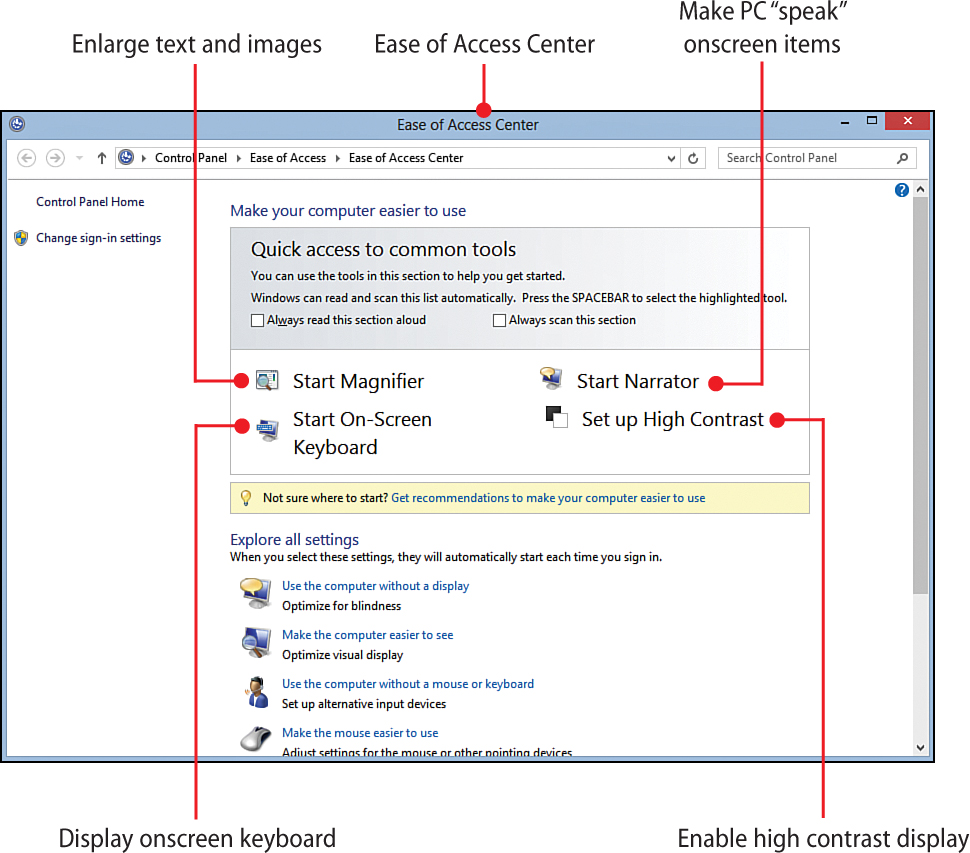
In this chapter you discover how to use Windows’ built-in accessibility functions and other ways to make Windows easier to use if you have vision or mobility issues.
→ Employing Ease of Access Functions
→ Using Alternative Input Devices
As we get older, certain things become more difficult to do. It’s a simple fact of aging—our hearing starts to go, our eyesight gets a little worse, and it’s more challenging to grasp small objects in our hands.
Now, if you still have 20/20 vision, perfect hearing, and the grasp of a circus strongman, good for you. For the rest of us, however, ...
Get My Windows® 8 Computer for Seniors now with the O’Reilly learning platform.
O’Reilly members experience books, live events, courses curated by job role, and more from O’Reilly and nearly 200 top publishers.

