5. Personalizing Windows 8
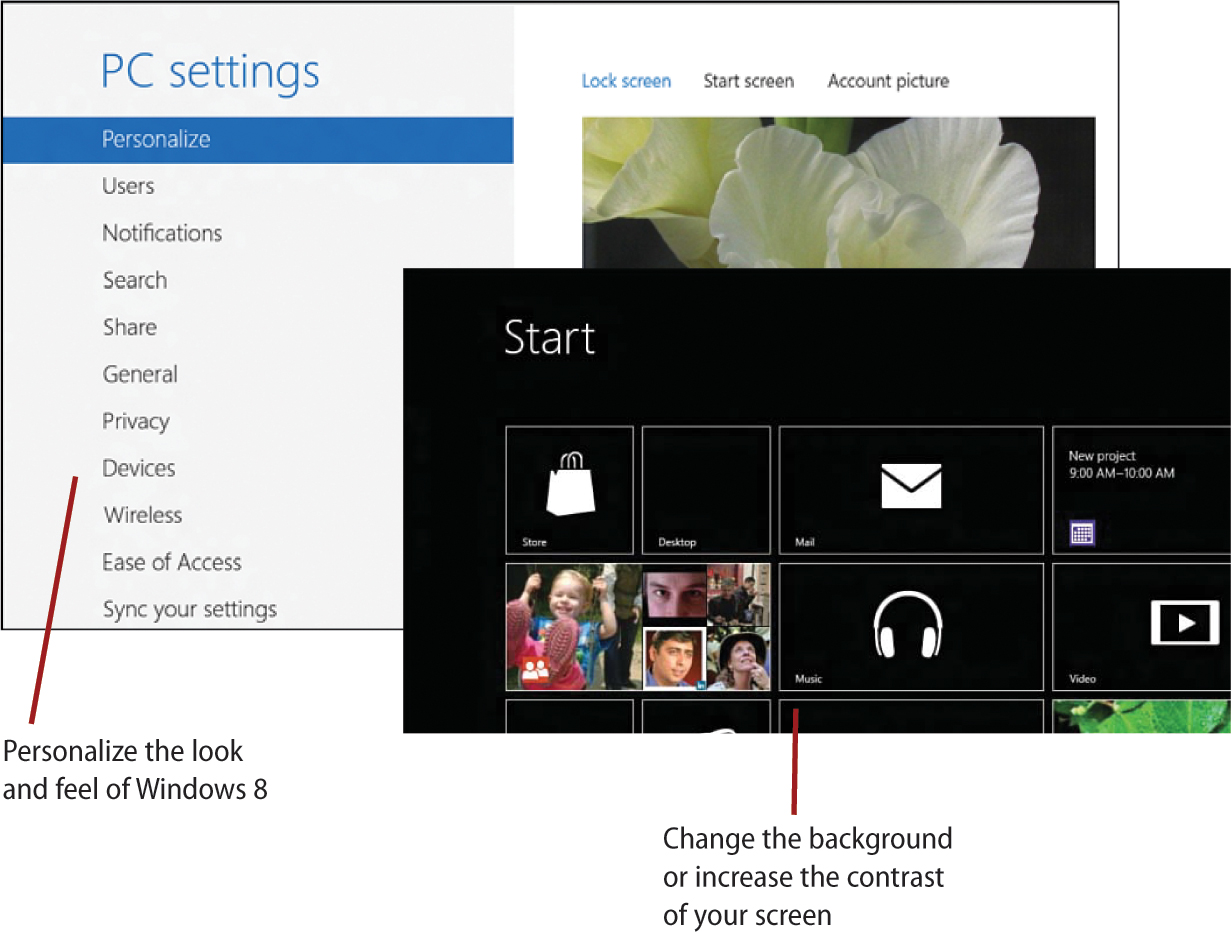
Do you want to put your own touches on Windows 8? In this chapter, you learn to personalize your Windows 8 experience by performing the following tasks:
• Personalizing your Lock screen
• Adjusting the look of Windows 8
• Changing your Windows 8 desktop
• Tweaking your touch experience
After your eyes adjust to the colorful palette of the Windows 8 Start screen, you may begin wondering how you can put your own stamp on the experience. Can you change the background color that your live tiles float in? Can you change the Lock screen to include a photo that ...
Get My Windows® 8 now with the O’Reilly learning platform.
O’Reilly members experience books, live events, courses curated by job role, and more from O’Reilly and nearly 200 top publishers.

