7. Working with Apps and Using the Windows Store
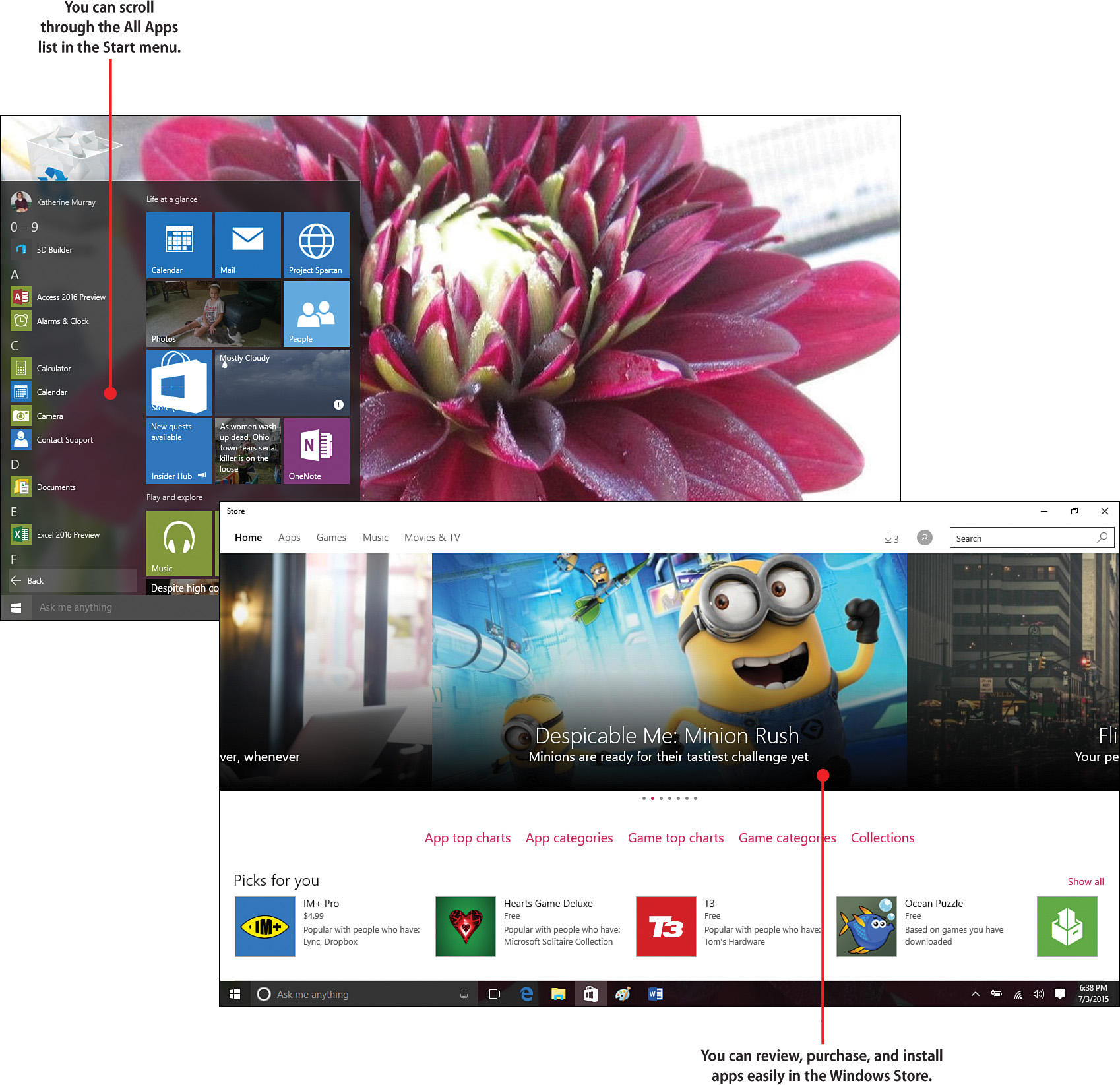
This chapter shows you how to use and update apps in Windows 10 by teaching these tasks:
→ Moving, Grouping, and Removing Apps
→ Getting apps from the new and improved Windows Store
Your Windows 10 computer or device comes with a number of apps you can try out right away, and as your experience with Windows 10 grows, you’ll no doubt add more and more apps that fit the way you work and the type of entertainment and activity (such as games) you enjoy in your free time. In Windows 10, Microsoft has promised a ...
Get My Windows 10 now with the O’Reilly learning platform.
O’Reilly members experience books, live events, courses curated by job role, and more from O’Reilly and nearly 200 top publishers.

