Rate Applications
Rating content you have purchased on Google Play Store helps others make educated decisions about their purchases. The Google Play Store uses a five-star rating system to rate all content. Much of the content on the Google Play Store features reviews that you can read to see how others like the product.
1. Tap Play Store on the Home screen.

2. Tap the Menu icon.
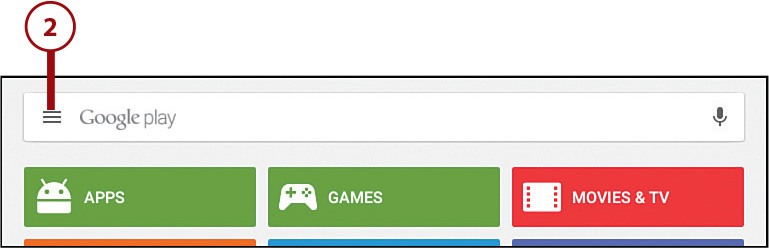
3. Tap My Apps.
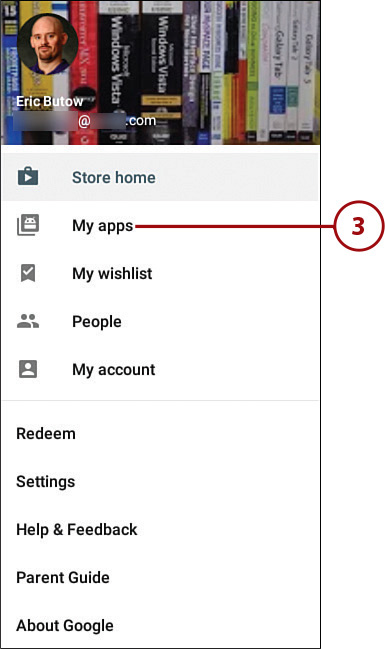
4. Tap the app that you want to rate.
5. Swipe down ...
Get My Samsung Galaxy Tab A now with the O’Reilly learning platform.
O’Reilly members experience books, live events, courses curated by job role, and more from O’Reilly and nearly 200 top publishers.

