Connecting to Samsung Devices Using SideSync
If you own another Samsung device such as a Galaxy smartphone, you can view and manipulate the device’s screen on your Tab A screen using SideSync 3.0, which is preinstalled on the Tab A. SideSync makes it easy for you to view and copy information between both devices, such as photos you’ve taken on your smartphone that you can copy directly to the Tab A.
SideSync has to be installed on your other device for SideSync to work properly. This example shows how to connect the Tab A with a Samsung Galaxy S6 using SideSync.
1. On the Home screen, tap the Apps icon.
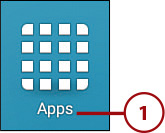
2. In the Apps screen, tap SideSync 3.0. ...
Get My Samsung Galaxy Tab A now with the O’Reilly learning platform.
O’Reilly members experience books, live events, courses curated by job role, and more from O’Reilly and nearly 200 top publishers.

