15. Managing Your Calendar
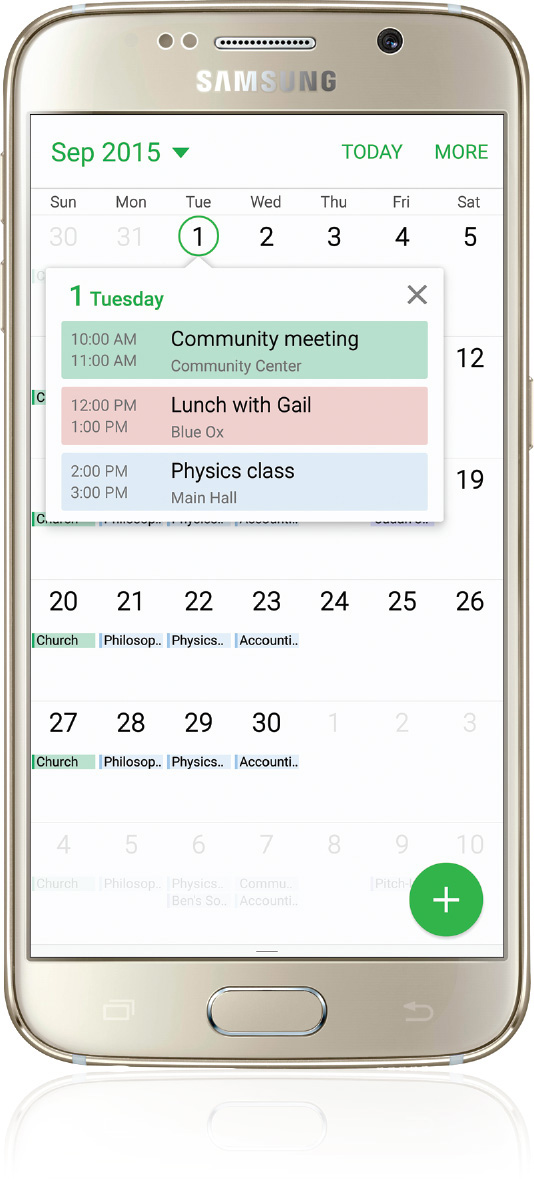
In this chapter, you learn how you can manage your daily activities with Samsung’s Calendar app. Topics include the following:
→ Creating Appointments and Events
What do you have to do today? You can use your Galaxy S6 or S6 Edge to manage your day-to-day activities, using the phone’s built-in Calendar app. This chapter shows you how.
Viewing Your Calendar
Samsung includes the Calendar app with every new Galaxy S6 and S6 Edge smartphone. You use this app to view calendars and track your appointments and activities.
Change the Calendar View
The Calendar app can display ...
Get My Samsung Galaxy S6 for Seniors now with the O’Reilly learning platform.
O’Reilly members experience books, live events, courses curated by job role, and more from O’Reilly and nearly 200 top publishers.

