10. Sending and Receiving Email
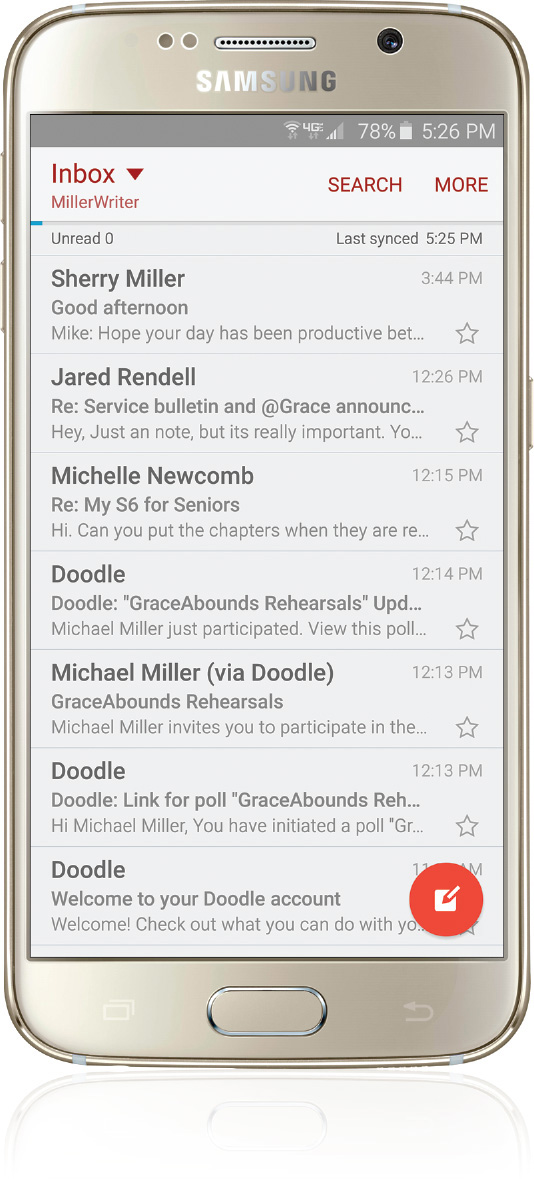
In this chapter, you learn how to send and receive email on your new Samsung Galaxy S6 or S6 Edge. Topics include the following:
Email is an essential part of most people’s lives. It’s how we communicate with friends and families, as well as with co-workers and organizations we work with. Because your new Samsung smartphone connects to the Internet, you can use it to send and receive email messages.
Using Samsung’s Email App
The default email app for Samsung smartphones is called, simply, Email. You can configure the Email app to work with AOL Mail, Microsoft Exchange, ...
Get My Samsung Galaxy S6 for Seniors now with the O’Reilly learning platform.
O’Reilly members experience books, live events, courses curated by job role, and more from O’Reilly and nearly 200 top publishers.

