11. Working with Android Apps
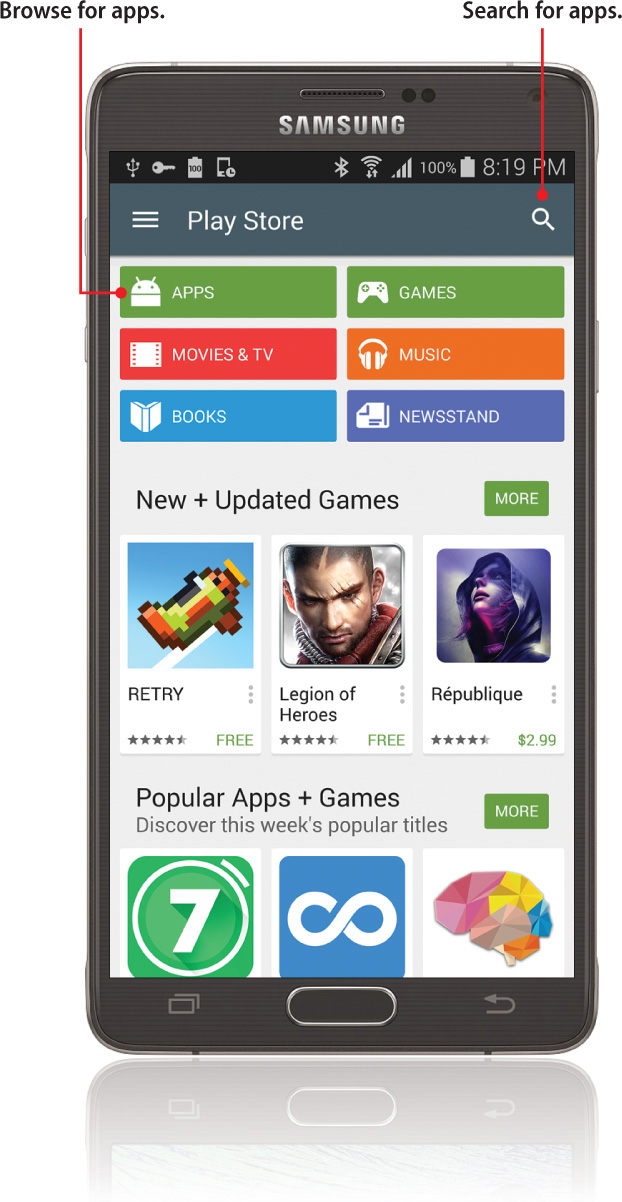
In this chapter, you find out how to purchase and use Android apps on your Galaxy Note 4. Topics include the following:
→ Finding apps with Google Play
→ Purchasing apps
→ Keeping apps up to date
Your Galaxy Note 4 comes with enough apps to make it a worthy smartphone. However, wouldn’t it be great to play games, work on business or school documents, or keep a grocery list? Well, finding these types of apps is what the Google Play Store is for. Read on to learn about finding, purchasing, and maintaining apps.
Configuring Google Wallet
Before you start buying apps in the Play Store app, you should sign up for a Google ...
Get My Samsung Galaxy Note 4 now with the O’Reilly learning platform.
O’Reilly members experience books, live events, courses curated by job role, and more from O’Reilly and nearly 200 top publishers.

