11. Using Maps, Navigation, Local, and Latitude
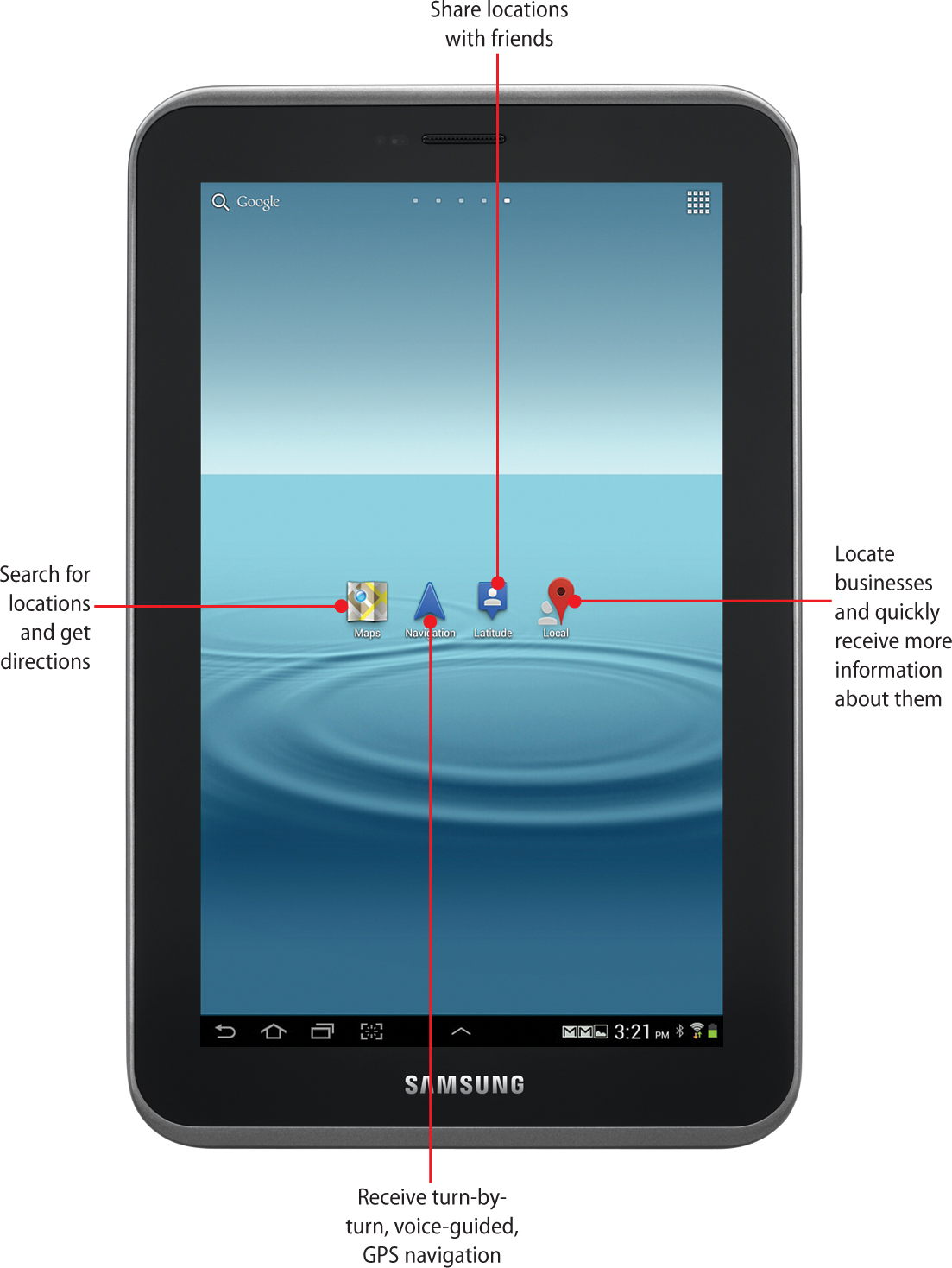
In this chapter, you find out how to use the Maps, Navigation, Local, and Latitude apps to find locations, get directions, and connect with friends. Topics include:
→ Getting voice-command directions
Your Galaxy Tab 2 is equipped with four apps that can help you get where you need to go: Maps, Navigation, Local, and Latitude. Each app helps you accomplish a unique task, yet most of their collective feature base is accessible within each app. Maps can supply detailed destination directions ...
Get My Samsung® Galaxy Tab™ 2, Second Edition now with the O’Reilly learning platform.
O’Reilly members experience books, live events, courses curated by job role, and more from O’Reilly and nearly 200 top publishers.

